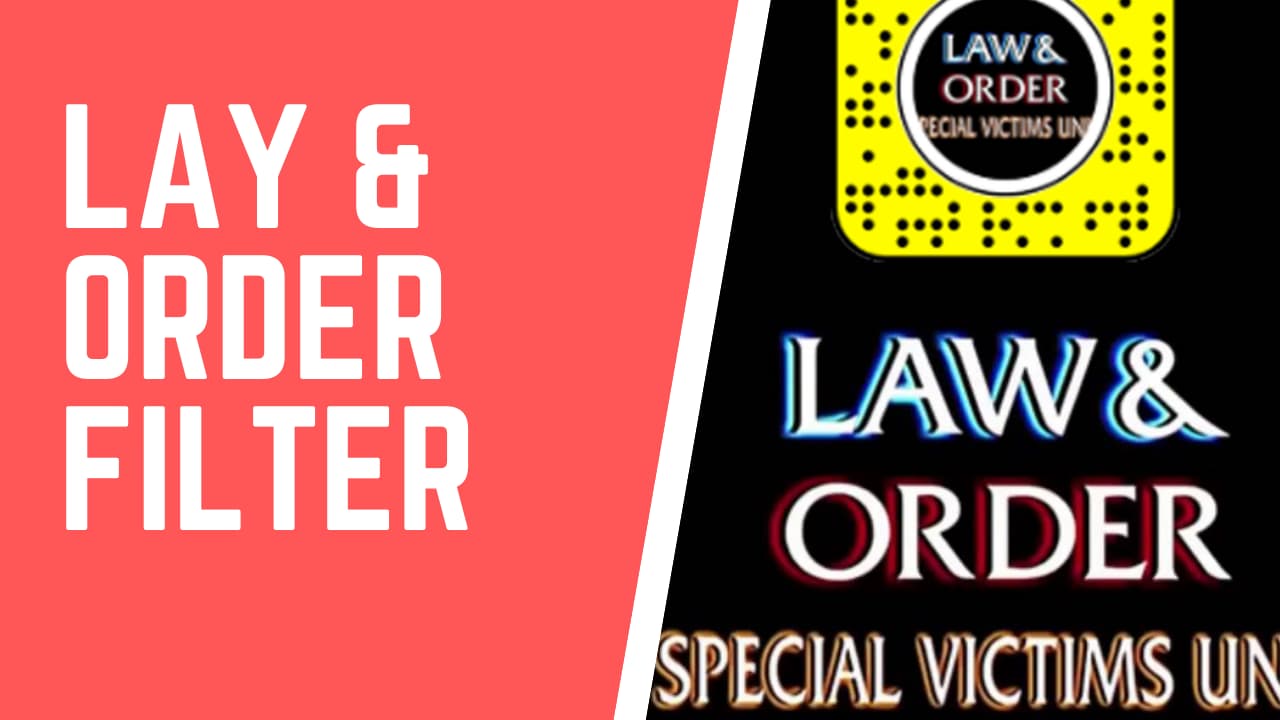Law and Order Snapchat filter is for all the Law and Order tv shoe fans in the world. For those who don’t know, this tv series is an American police procedural and legal drama. So most parts of the show is about law and police activity. Recently the show became famous quickly. So that’s why I decided to create this post on Law and order lense for Snapchat. Actually there are two main parts in this post. Oh!, if you love tv series you might love the Baby Yoda filter.
What is the Law & Order Snapchat filter?
Even though the final episode of this show was in 2010 still people are amazed how good was it. So in this & Order SUV Snapchat filter, you can add awesome graphics for your Snapchat stories and photos. Well, since I’m not a fan of Law and Order I really didn’t get the actual use of this Snapchat lens. However, you are welcome to use it and let me know.
Things you need to have before using Law & Order SUV lens.
- SnapChat App
- Snapchat Account
How to Get Law & Order filter app on Snapchat
1. Open Snapchat Application on your Mobile phone.
Don’t have a Snapchat app? No worries browse the Snapchat website and learn how to install the SnapChat app.
2. Click on Search Bar (Assuming you are already logged in to your Snapchat account.)
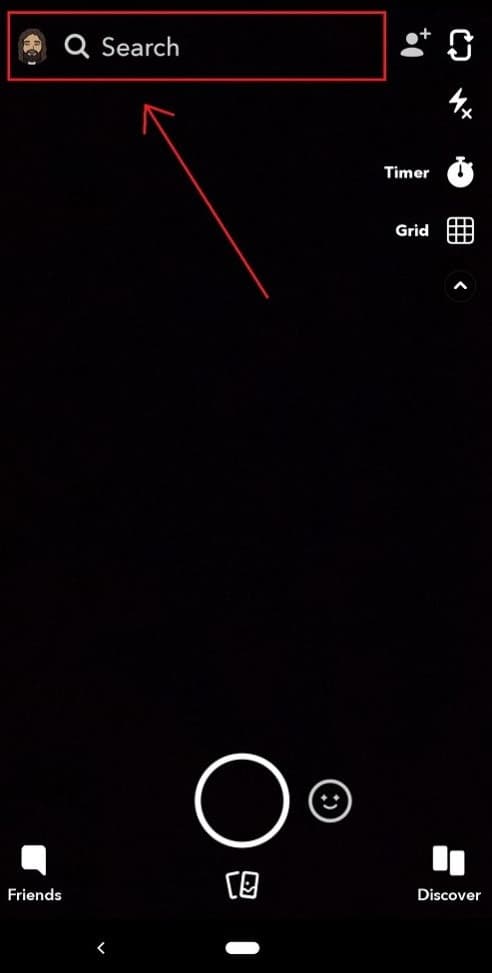
3. Search for the terms ” Law and Order“.
4. Scroll down to lenses and find Law and Order by Jinnie the Wew.
5. Tap on Filter icon.
6. After activating the lens tap on the screen. You can see crimes unit logo there.
Also you can find Law and Order lens Snapcode below. You can scan it using your Snapchat app to unlock the lens.
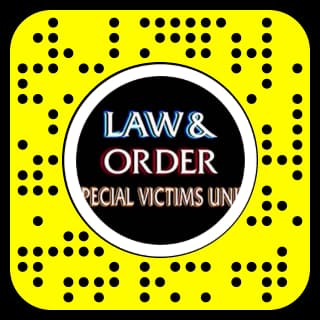
Thank you for reading my post. If you loved it please share among your friends. They might also love it.