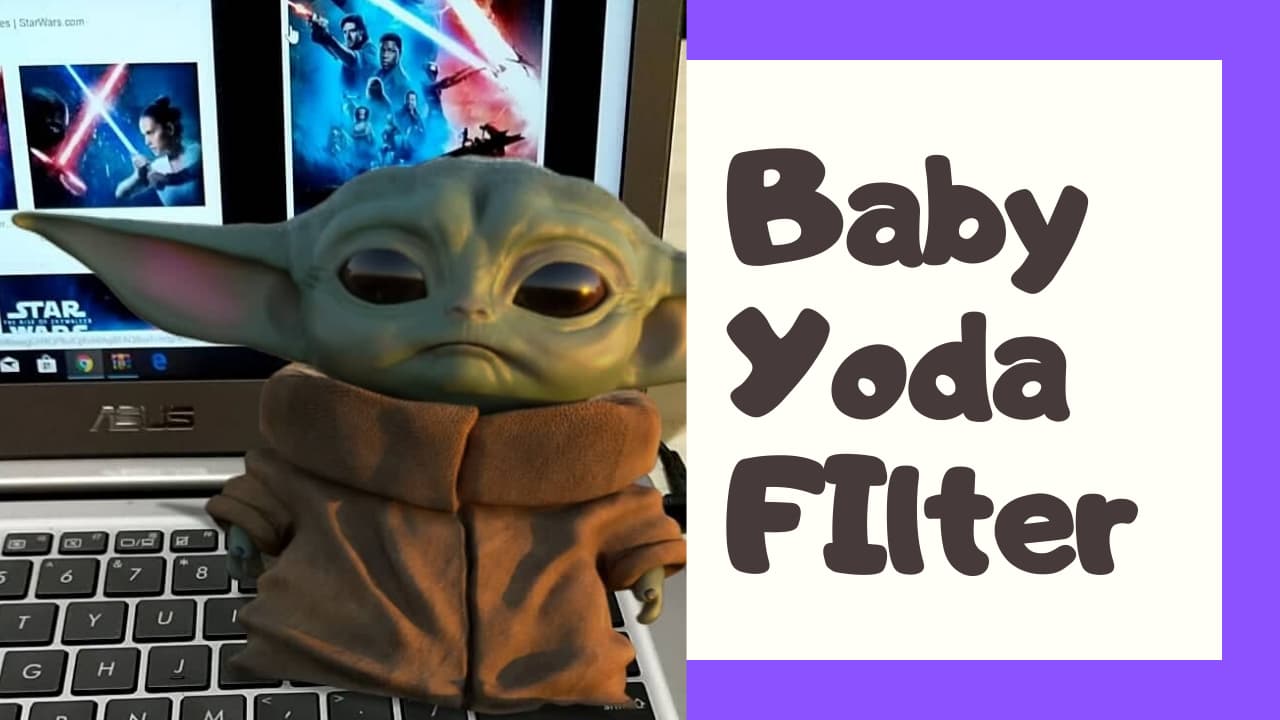Baby Yoda Snapchat Filter is for all the Star Wars fans in the world. This Yoda is actually 50 years old. Well, in the lore still a baby. Even though, Baby Yoda lens is a meme I decided to create a guide on how to unlock the Baby Yoda filter. So keep calm and read the article.
What is Baby Yoda Filter App in Snapchat?
I know you are here because you know who is this Baby Yoda everyone is talking about. For those who don’t, Baby Yoda is a character in the Star Wars/ Mandalorian series. This fictional character became a meme quickly because of its cuteness. In this Baby Yoda Snapchat filter, you can add a cute AR Baby Yoda to your Photos. You can find Baby Yoda Snapcode below. Trust me, share these photos only with people who understand the concept.
The first one will put the character which is very close to the one you see in the movie. The second Snapchat lens will put a dancing baby Yoda which is super cool!
Things you need to have before using Baby Yoda lens
- SnapChat App
- Snapchat Account
How to Get Baby Yoda Filter on Snapchat
1. Open Snapchat Application on your Mobile phone.
Don’t have Snapchat app? No worries browse Snapchat website and learn how to install the SnapChat app.
2. Click on Search Bar (Assuming you are already logged in to your Snapchat account.)
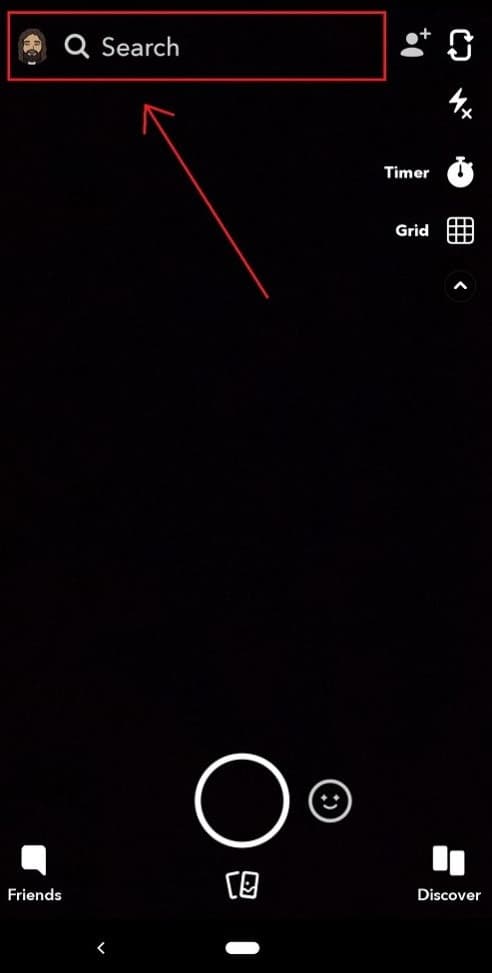
3. Search for the terms ” Baby Yoda “.
4. Scroll down to lenses and find Baby Yoda by Agreeble greg or by Ishan Mishra Refer to the image for more info.
5. Tap on Baby Yoda Filter. Try Lens.
6. Now while taking a photo tap on your desk or a flat area to put the Baby Yoda. Don’t forget that you can even drag Yoda everywhere.
Or just click on the following button. Also, you can scan the Baby Yoda Snapcode which is available in the above yellow pictures. You can just click on the following button using your mobile to directly unlock the filter.
Thank you for reading our Article on Baby Yoda Snapchat lens. Also, don’t forget to view other Snapchat lenses.