Instagram Butterfly Filter for all the people who are enjoying Instagram. Even though, the butterfly effect filter is very popular in Instagram no one really knows how to properly enable and use the lens. When compared with Snapchat finding lenses are pretty hard in Instagram. That’s why I decided to create this article on Butterfly filter on Instagram.
What is Butterfly Filter in Instagram?
This filter can be mentioned as the most popular lens in December 2019. In this Instagram Butterfly Filter, you will be adding several butterflies to your face while taking a selfie. Cool right? Simply you will be putting Blue, Pink & Yellow butterflies on your face. This filter will even add a bunch of butterflies next to your selfie.
Things you need to have before using Blue Butterfly lens
- Instagram App
- Insta Account
- Pretty Face
How to get the Butterfly Filter on ig, Instagram
1. Open Instagram Application on your Mobile phone.
2. Click on Search Bar (Assuming you are already logged in to your Instagram account.)
3. Search for the terms ” Esteaw “. Find the user. Go to her profile.
4. Scroll down and tap on the Filter icon. Refer to the below image of the user for more info.
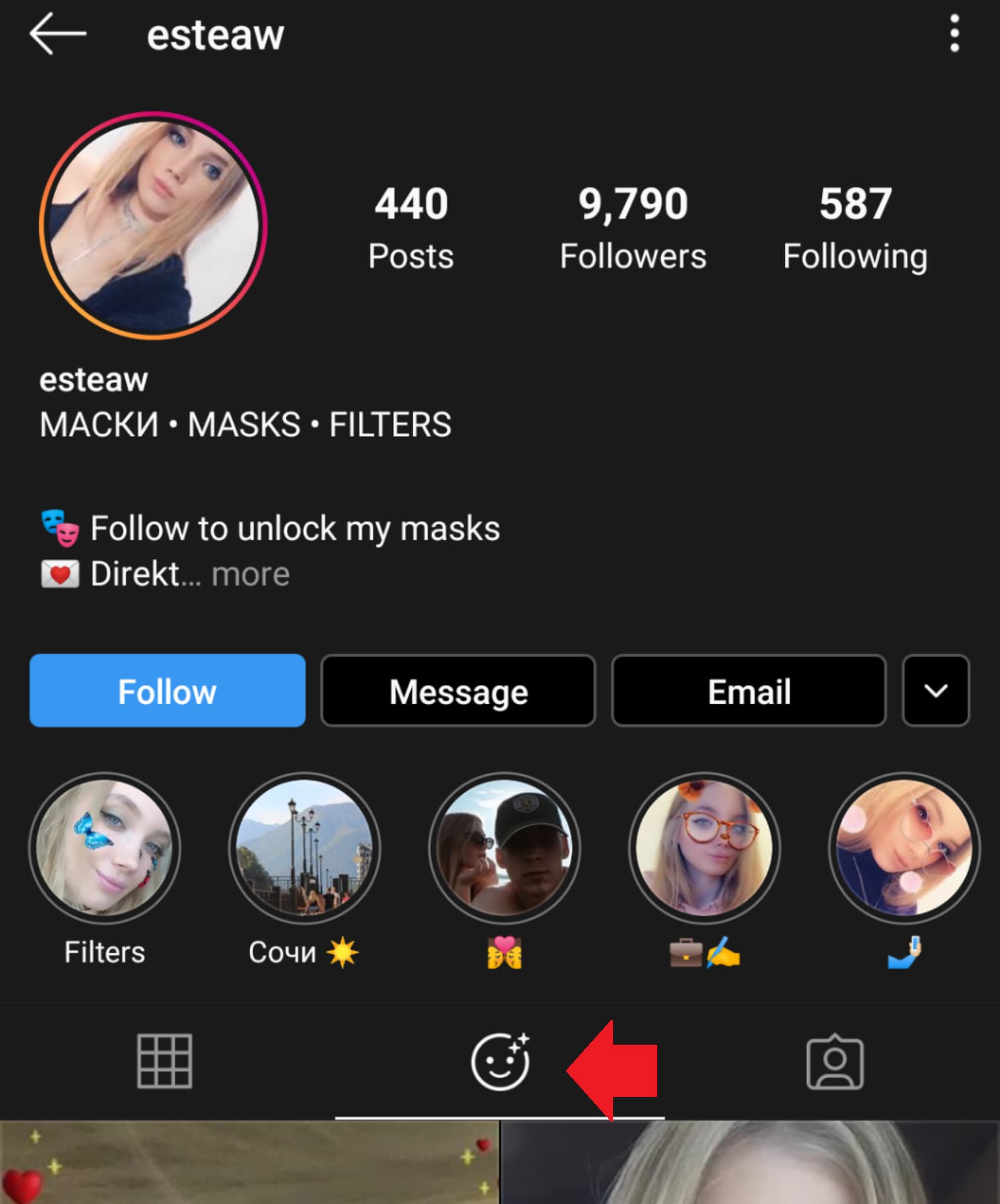
5. Scroll down in Instagram. Find the butter photo. Tap on it. Click on Try it. Also, you can click on save to camera button.
6. Now take a photo and find the butterflies on your face.
Thank you for reading our Article on Butterfly Instagram lens. Also, don’t forget to view other lenses.
