Chinese app editor for TikTok aka Clipping App for the Tik Tok users who are trying to edit their videos. This clipping editor app is very famous right now on the internet. Using this app you will be able to clip your own TikTok videos and add more effect to it. Trust me this can make your videos very beautiful. Even though, this app doesn’t have a beauty filter, like Dazz Cam App you can use its inbuilt effects like stars and slow motion. Since the Clipping app for Tiktok was released by a Chinese publisher it is named as 剪裁. (I don’t know how to read this.) Since you are not from China you won’t be able to download this Shenzhen Face Meng Technology
What is the Clipping app editor for TikTok?
AS I mentioned above clipping app is an app which allows you to trim your own Tiktok videos and add nice effect to it. This app was released by Shenzhen Face Meng Technology. Since you are not from China you won’t be able to download this 剪裁 app released by Shenzhen Face Meng Technology. So today I will teach you how to use the Cool Video Editor -Video Maker, Video Effect, Filter which is a perfect alternative for the 剪裁 app. You can download this from google play store. You can find the detailed tutorial below.
How to download Clipping App?
Good news! Currently, the clipping app is available for Apple users. The following is the direct link to download the Clipping app editor alternative from Google Play Store.
Unfortunately, iPhone users have a wait till they release this app for iPhone.
How to use Chinese app editor for TikTok?
Step 1: Download Clipping app using above information.
Step 2: Open Cool Video Editor, alternative to chinese clipping app.
Step 3: Click on “trim”

Step 4: Select your TikTok video. Then tap on trim again. Change the sliders to select the duration of the video. Then tap on the “Right” mark on left side of the screen.
Step 5: Now it is time to add effects to your video. Tap on effect. See the following image.
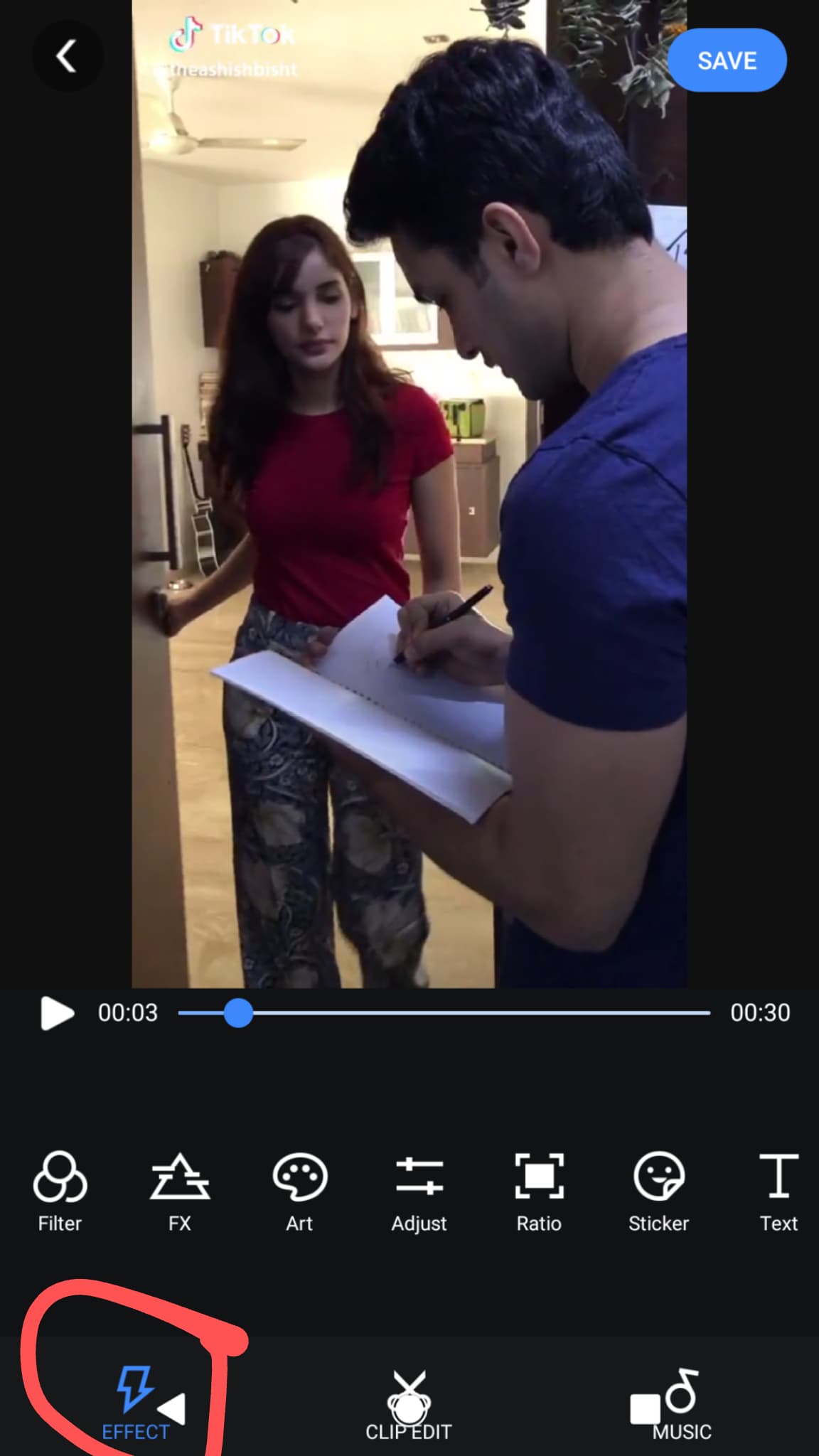
Step 6: Now select what kind of effect you need. There are various kind of filters such as FX, ART, STICKER etc. Select one and hold to use the filter on your video.
Step 7: Then click on “Right Mark” again. Then tap on blue Save button. Now you will be able to save that video on your gallery.
Thank you for reading our article on the Clipping app for TikTok. If you loved this article please share it among your friends. Also if there are any question please comment below.