Dazz Cam App is for all photographers and iPhone users in the world who loves capturing perfect moments. The special thing about this app is that it can give add a cool vintage look to your photo/video. People say that Dazz Camera app is based on the Retro Film Camera which was released in the 80s. Right now Dazz Cam App is only available for iOs (iPhone). However, I will give you guys a perfect alternative if you are using Android. Which means you can find Dazz Cam App for Android below. Vintage 3D Dazz Cam will help you to restore 100% color, noise, and texture of your recording. Did you know that there is a quiz app that pays for correct answers? Check out the X App.
Functions of Vintage Dazz Camera
- Restore Color, Noise, and texture. (100%)
- Double Exposure (superimposition of many captures to create one image)
- Grid assistance for the camera.
- Easy photo sharing (Instagram addon and correct ratio)
- Fisheye Lens
- Timer function
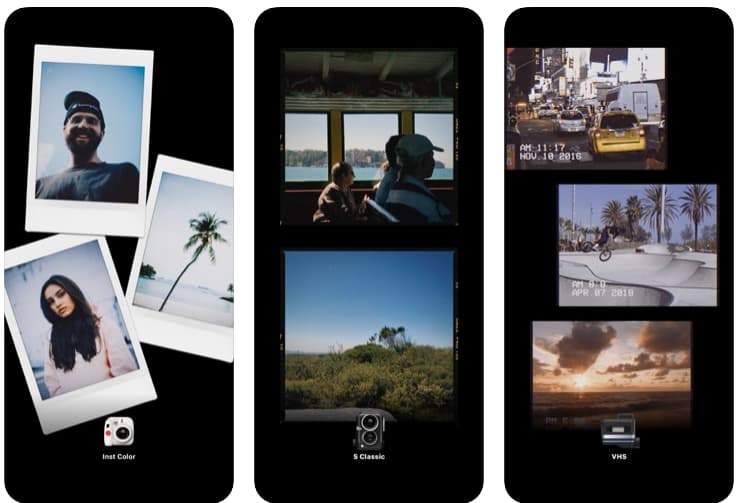
Download Dazz Cam App:
You can use the following link to download Dazz Cam App APK from official sources for Apple iPhone. (iOS) Since Dazz Cam iOS available on the App Store there is no need to share APK. Also, keep in mind that Vintage Camera is exclusive to iOS.
Well as I told above this App is not available for Android. But don’t worry there is a perfect alternative. It is 1998 Cam Vintage Camera by The FFFF studio. You are welcome to give it a try. I have personally tried it and I can confirm that most of the Dazz Cam features are included in the 1998 Camera app. You can use the following link to download the Dazz Cam APP for Android. (Alternative). Keep in mind since this app is available on official google play there is no need to share APK files.
How to Share Dazz Cam Photo & Pictures, Captures
First, you need to capture a perfect moment using the Dazz cam App. Now add filters and effect. Save the capture. Tap on the share icon. Now you can select and share it on Social media. As I mentioned before this app automatically optimizes captures for Instagram.
Dazz Cam Pro, What is it?
Well, Dash cam pro is the more professional and cool version of the free app. But you will have to pay for it. It will cost you $4.99 per month. According to your life style it might be valuable. Well, for me free version contains everything I need.
How to get Dazz Cam Pro Mode
Please keep in mind if you have following these step you need to PAY to use Dazz Cam pro.
Step 1: Tap on Camera icon on left.
Step 2: If you can see a Pro icon on to, tap on it.
Step 3: Select between 1 Year plan and Lifetime subscription. (I think it is better to choose 1 Year plan.)
Step 4: Go though app pay payment procedures.
Step 5: Enjoy Premium features.
User reviews of the Vintage App
“Superb presets and overlays to the movie! I would also like to see an intensity slider for the effect of the 3D (chromatic aberration). I think this app is great for my stories from Instagram because they are much better than story filters from Instagram.”
“Very good app, Loved the features they had. To be honest, now I’m addicted to this App. Whenever I go out I’m carrying my iPhone instead of my DSLR. Easy and perfect. Recommended to anyone. 5/5
“It is true that this app can add value to your photos. I’m using the Free and. I wonder what PRO version can do to my images. Looking forward to purchasing it next week. Till then I will be using the normal version which is 100% fine.”
Some Images of the APP
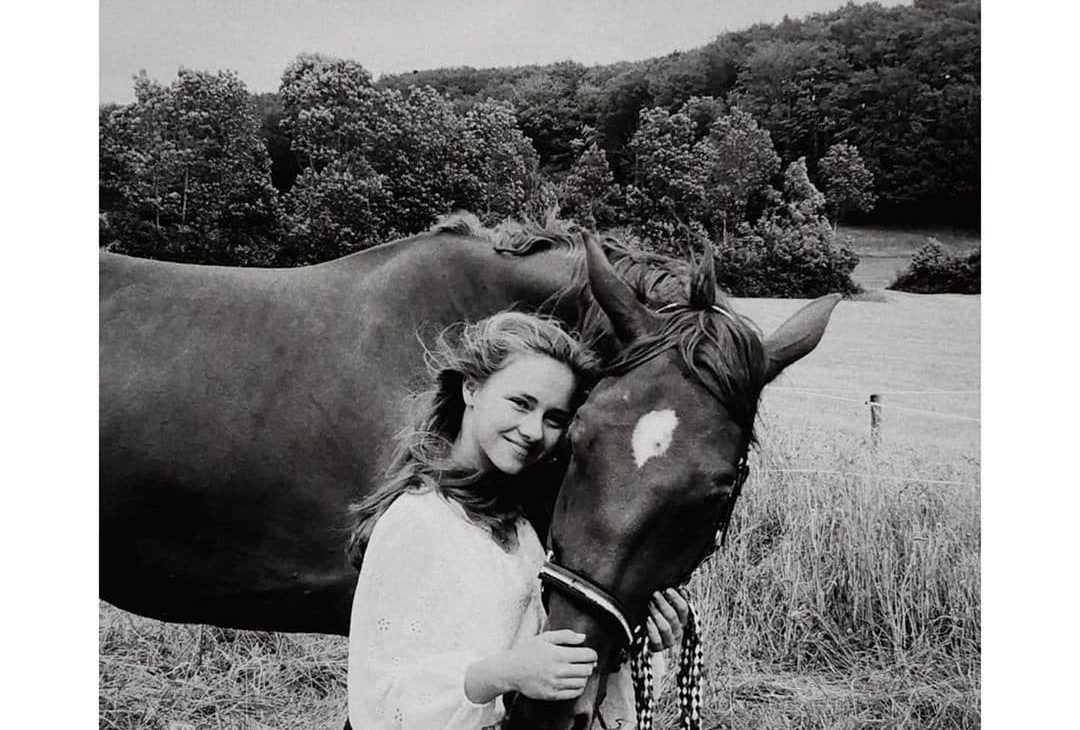

Dazz Cam App tutorial video
Thank you for reading our post. If you loved it please share it among your friends. They might love it too.
