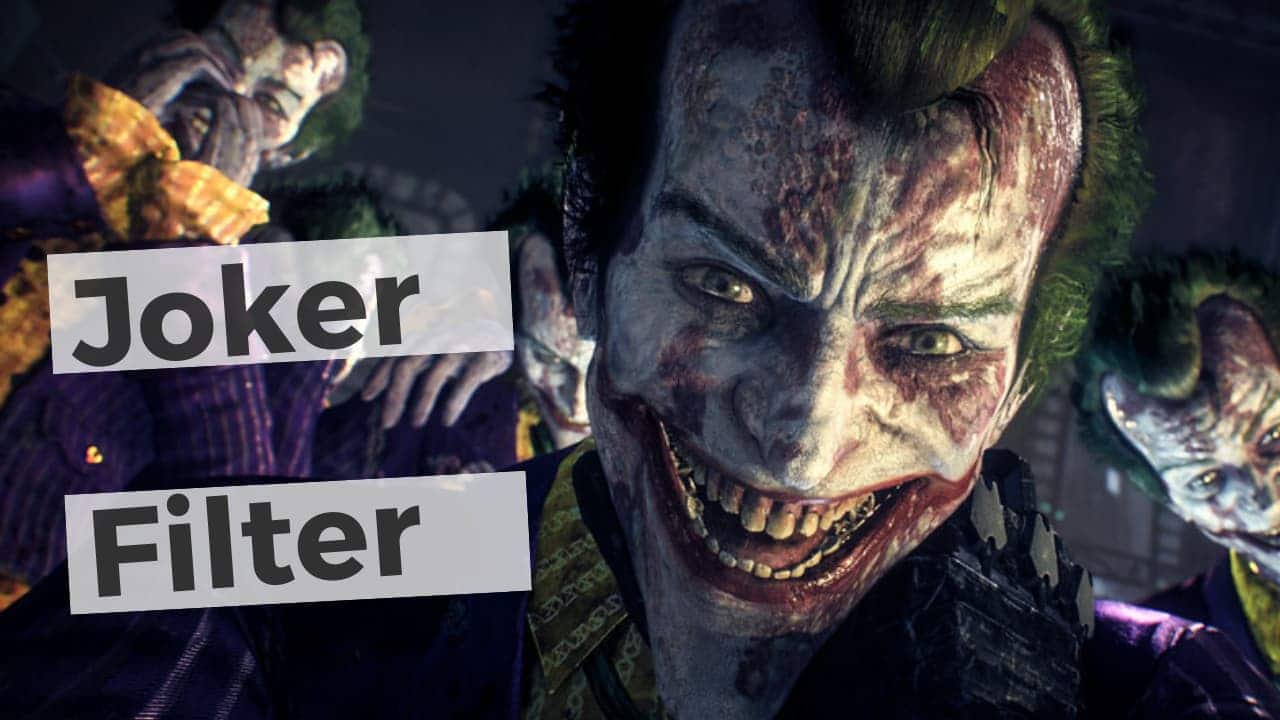Joker Snapchat Filter is for all the classic joker fans in the world. Even batman fans will love this evil lens. Since Joker filter went viral quickly I decided to teach you how to use the Snapchat joker lens. So keep calm and read the article. BTW, for some people, joker is bit scary so be careful 😀
What is Joker Filter App in Snapchat?
You probably came here by googling about Joker. So I can assume that you already know who he is. In one sentence Joker is the Villain in the Batman series. Actually Joker is in everyone’s heart due to character superb acting. Especially after the Joker 2019 movie, this trend raised. In this Joker Snapchat filter, your face will be transformed into scary Joker’s face. To have a proper Idea see the following image.

Things you need to have before using Joker Why so Serious lens
- SnapChat App
- Snapchat Account
How to Get Joker Filter on Snapchat
1. Open Snapchat Application on your Mobile phone.
Don’t have Snapchat app? No worries browse Snapchat website and learn how to install the SnapChat app.
2. Click on Search Bar (Assuming you are already logged in to your Snapchat account.)
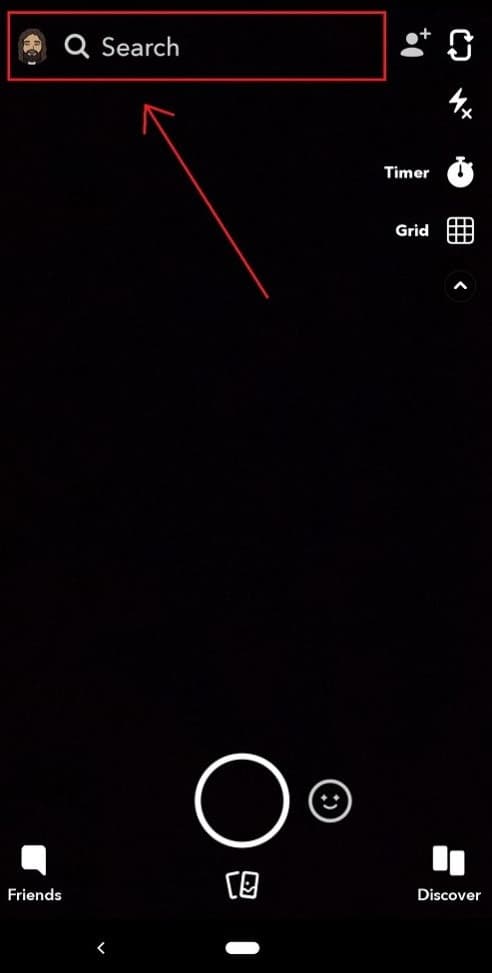
3. Search for the terms ”Why So Serious “. (Not Joker)
4. Scroll down to lenses and find Why So Serious by Dave G.
5. Tap on Why So serious Joker Filter. Try Lens.
6. Now aim your camera at your face. You can see the Joker masf on your face now. Thats how we use joker lens or filter on Snapchat.
Or just click on the following button. Also, you can scan the Joker Snapcode which is available in the above yellow picture or You can just click on the following button using your mobile to directly unlock the filter.
Thank you for reading our Article on Joker Snapchat lens. Also, don’t forget to view other Snapchat lenses.