Neon App Icons are used to replace your traditional Android App logos with trendy good looking neon green aesthetic logos.
Check out the below image. That is a perfect example!

In this tutorial I will teach you how to covert your mobile homepage so it will look like above.
Also check Anime App Icons
How do I get Neon App Icons?
To do this we will use an app called Neon Icon Designer App which is released by publisher Creative Scout Apps. Using this app you can customize your logo of all of your app and add them to your home screen.
- First use following link to install this app on your device.
2. Sometimes when you go through android play store app you won’t be able to find the app. So make sure you open above link on your PC and app it to your mobile use the website.
3. Now open the installed app.
4. Select either “Predefined icon” to use exising icons or “Create new Icon” to create new neon icons.
5. If you selected “Predefind Icons” you can swipe left and right to select a neon icon. Then click on the select app button. When you select an app it will create a shortcut on our homepage with new icon. If you are not clear refer to following video.
6. If you selected “Create new icon” you can create many new icons even neon green aesthetic in this apps.
In here you can select your new app logo’s background (normally I use black background) , frame, Sticker, glow, shape. Then as usual you can assign them to required app.
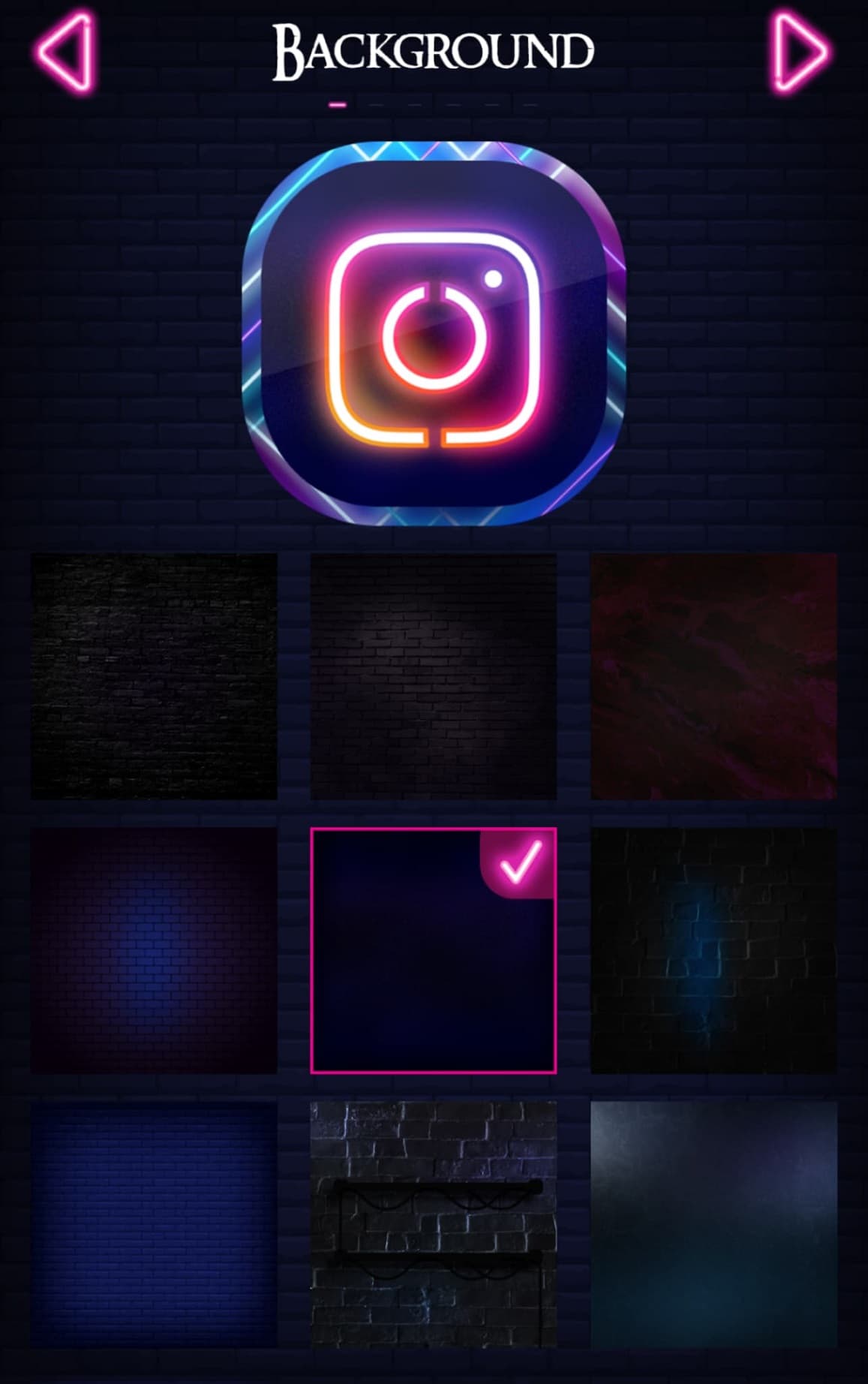
Following are some cool neon app Icons you can find in this app.
Neon Instagram Icon

Neon Facebook Icon

Thank you for reading our article. We will share a article soon to teach you how to use yellow app icons. If you think this article was useful please share it among your friends.