Spider Filter App: Make your friends scream with the newly released Snapchat Crawling Face App. Since many people are scared of Spiders I decided to release a full guide on How to Crawl Spider on Face using Spider Filter App. Right now snapchat spider filter is the trending on the internet.
What is Spider Filter App in Snapchat?
Haloween is over, but Snapchat left something for the fans. That’s the Spider Filter App. It was released in October 2018, for SnapChat users. In this Spider filter, a spider will crawl here and there on your or victim’s face. This Snapchat spider app went viral after a mother used it on her son. Following is that video which went viral.
From that day many parents used the filter on their kids, which was a bit cruel according to me :D. At the end of this article, you can find many videos like that.
Things you need to have before using Spider Filter
How to Get Spider Filter on Snapchat
1. Open Snapchat Application on your Mobile phone.
Don’t have Snapchat app? No worries browse Snapchat website and learn how to install the SnapChat app.
2. Click on Search Bar (Assuming you are already logged in to your Snapchat account.)
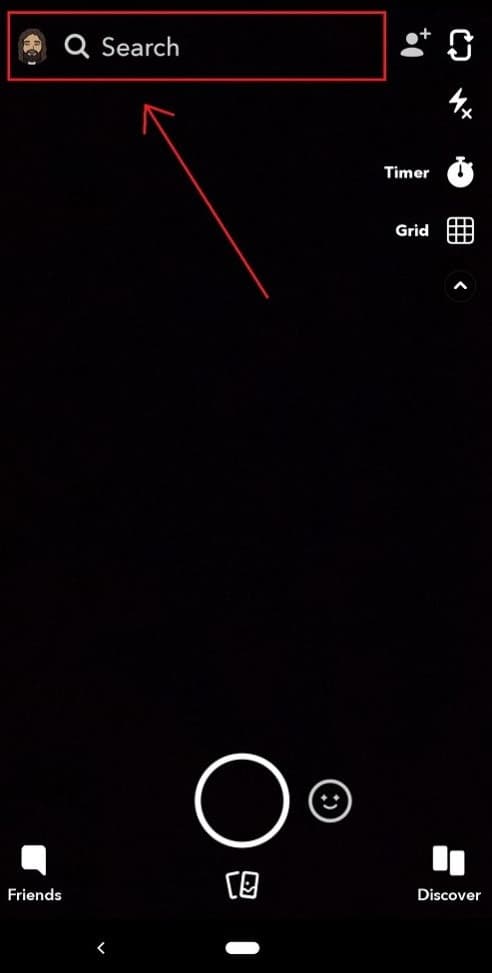
3. Search for the terms ” Spider On Face “.
4. Scroll down to lenses and find Spider on Face Filter by Snapchat. Refer to the image for more info.
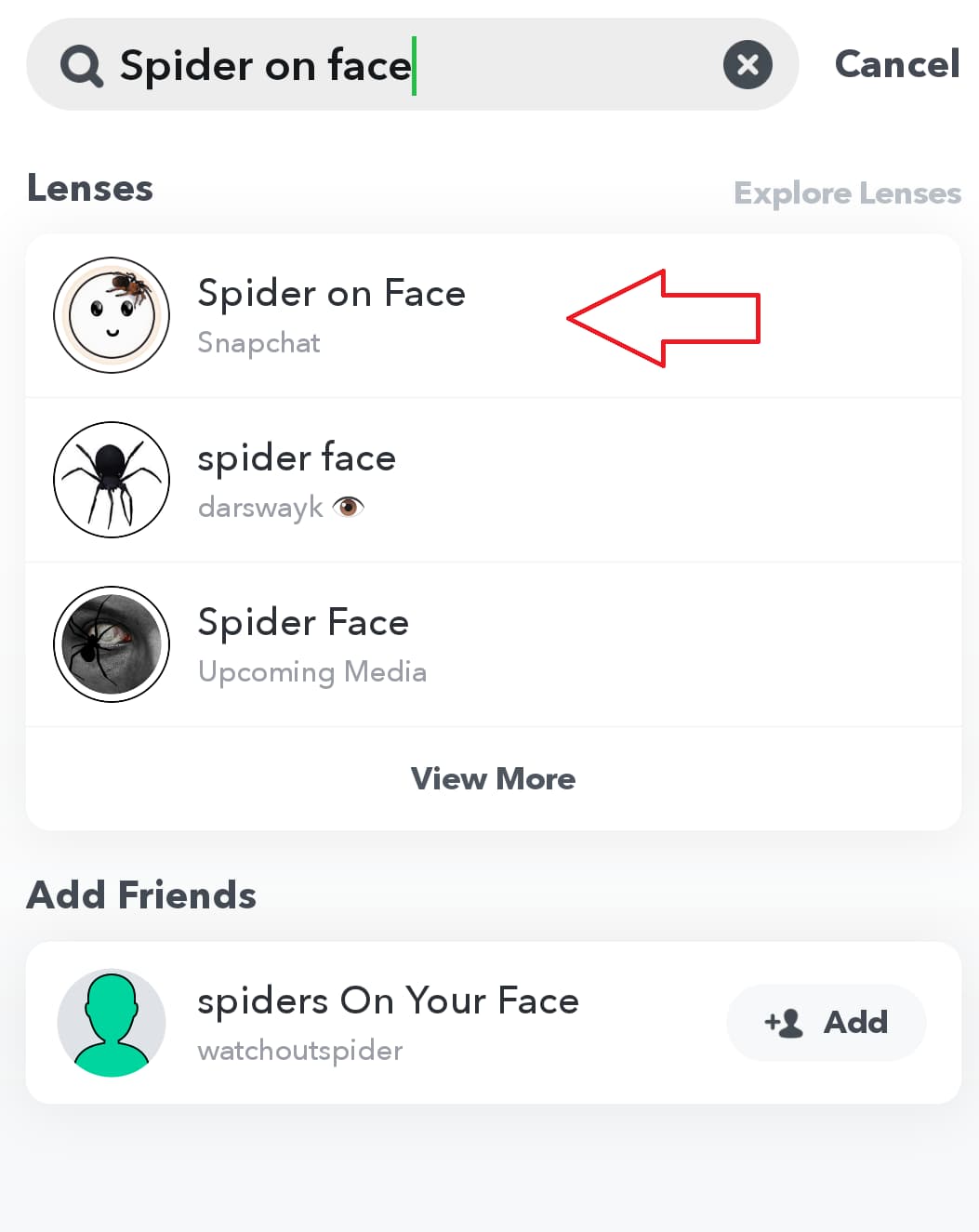
5. Tap on Spider on Face Filter.
6. See yourself from front cam through Snapchat. Your new friend will be there.
7. Have fun with Spider Filter App.
How to Enable Filters
If the above tutorial is not working or if the Spider is not appearing on your Face follow this guide to fix it. This error mostly happen since you have turned off your filters.
Step 1: Go to Snapchat settings.
Step 2: Click on Manage Under Additional Settings.
Step 3: Tap on Filters to Turn them on. (This is a toggle button, make sure you keep it on.)
Step 4: Try following the above tutorial again. If you are still unable to access the filter comment below. We are happy to help.
Is Spider Filter App Safe?
Spider app is totally safe. It has been literary tested on many children in the world. (lol?). No one can get harmed by the virtual spider on their face. We are just imitating a real-life scenario. This is another way for kids to learn jokes and experience.
Spider Crawling on Children Face Videos
Following are some of Snapchat Spider face videos. Follow the creators for more fun.
1. Alianna Porter (Her Nephew)
Lol my nephew with the spider filter pic.twitter.com/Rq1B1QNSZa
— Alianna Porter (@AliannaPorter) November 2, 2019
2. @_IrisStyle (Her Sister)
Drop your Kids X Spider filter vids pic.twitter.com/3CGabarMDA
— 🥳 (@_IrisStyle) November 2, 2019
3. Vonte (Niece)
So I DID THIS DANG SPIDER FILTER ON MY NIECE AND THIS HAPPENED 🥴🤦🏽♂️ pic.twitter.com/tYQyN0jmOo
— Vonte (@dvontemcfarland) November 5, 2019
4. Ashley (Nephew)
My nephew with the spider filter 😭😂😂😂 pic.twitter.com/8zxy2B2lCK
— Ashley ❤️ (@ashleyybb_) November 2, 2019
5. Thee House of Aaroro Iqadi (Niece)
I tried that spider filter on my niece and she’s going to be a lunatic when she gets older 😅 pic.twitter.com/6OPppf5qao
— Thee House of Aaroro Iqadi (@OmegaLevelVonte) November 5, 2019
As a personal rule, I never say impolite words in front of little kids. If you guys want this video removed from the list just drop a comment. I am happy to remove this video.
Thank you for reading the article. If you love it please share it among your friends. They might also love the filter. Let them have fun with snapchat spider lens. Also, read our other app reviews.
