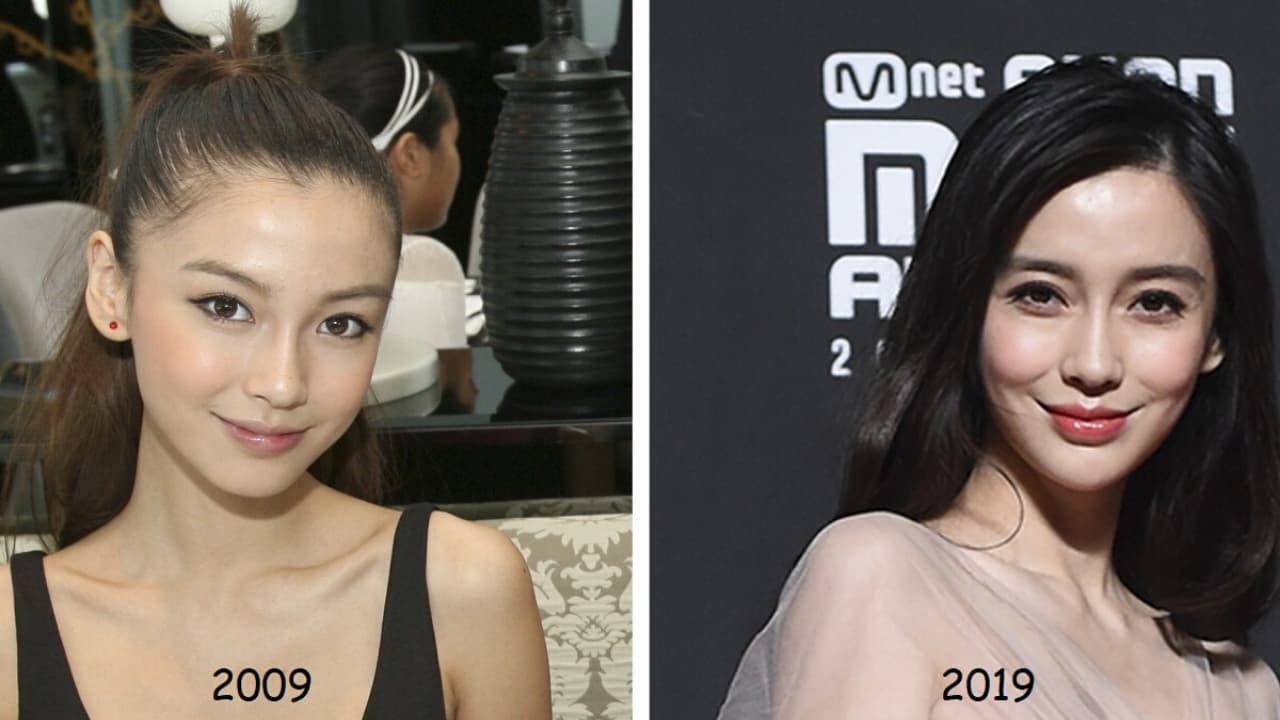Right now decade challenge is very popular on the Internet and Social media sites. In this challenge, people are posting their pictures and comparing them with 10 year old pictures on Facebook, Instagram, and other social networks. This challenge went viral since a decade is almost over. Due to this reason, many people are participating in the decade challenge. (Glow up challenge). Basic concept of 10 year challenge is posting two pictures of your self, 2009 one next a 2019 one.
What is Decade Challenge (10 Year Challenge):
The decade challenge has a lot of names. People call it: 10 year challenge, #HowHardDidAgingHitYou challenge, the aging challenge, the 2009 vs. 2019 Challenge and also glowup challenge. Challenge users have to post two pictures, photos, portraits or selfies side by side – which were taken with a gap of ten years. For example one picture from 2009 and other picture from 2019. Scroll down to see some examples. Famous celebrities like Liam Hemsworth, Kylie Jenner’s and Miley Cyrus have participated in this challenge. The funny thing is that many people are even sharing funny memes of Decade challenge (10-year challenge) on Facebook.
How to Do Decade Challenge on Facebook & Instagram
Someone nominated you for the challenge? Or interested in it? Don’t worry it is very easy to participate in this challenge. You just need a mobile phone or a PC. The following guide is how to create a picture for decade challenge.
- Open the Instagram app on your Android or iOS.
- Tap Camera icon or add post icon in the middle. Now you will see upload image page.
- Click on Gallery (For Android users) or Library (iOS users). This button is located down left of your screen.
- Now click on Layouts icon. After tapping on the icon it will redirect you to Google playstore or Apple AppStore to download a new app called “Layout”.
- Click on download app, install app or Get app. Wait till installation finishes.
- Open Layout app.
- Now select your two photos. One from 2009 other from 2019. Make sure you have 10 year gap.
- Click on your desired layout. Since there are many layouts available you can select the most beautiful one.
- Click on a collage to change or edit it. You can even filter and change the size of the image.
- Finally, save the image and share it on Instagram with the hashtag #Decade Challenge and #10 Year Challenge.
How to Do Decade Challenge on PC for Twitter
- Go to Canva.com. And register for a Free account.
- Click on Create Design. Then search for Twitter Post. Click on it.
- Now on the new page select upload from left toolbar.
- Upload both of your images.
- Now go to Elements. Then select the grid. Click on the one that divides the image. (Refer to the following video.)
- Now go to uploads again and drag and drop your images to left and right boxes in your twitter post.
- Finally, click on Publish to Twitter or Click arrow next to it to download image and upload it manually.
10 Year Challenge (Decade Challenge) on Social Media
not a #DecadeChallenge but love to see it pic.twitter.com/CxKfBivkai
— sari (@sariconner2) November 23, 2019
#10YearChallenge I- have no words. 🤭😭 pic.twitter.com/wWZxajJFdZ
— Tae but not taylor (@CallMeCameille) November 23, 2019
welllll my outfits definitely got better #10YearChallenge pic.twitter.com/Fsn6smYHvG
— mo (@morgan_mateja) November 23, 2019
Fine, I’ll bite. I hardly ever took pics of myself before transition, so my “2009” pic for the #10YearChallenge is actually from 2012. I was miserable back then, desperately trying to ignore what I already knew. I’m glad I never have to see, or be, this person again. pic.twitter.com/epAikXSXY2
— Alyssa MacKenzie (AlyMac) 🏳️🌈 (@AlyssaRunning) November 22, 2019
Time sure does fly when you are having fun!! #10YearChallenge pic.twitter.com/gruONFaDDn
— Reese Witherspoon (@ReeseW) January 15, 2019
Syria’s #10YearChallenge 💔 pic.twitter.com/8rK74DERaP
— Muniba Mazari (@muniba_mazari) January 16, 2019
References
Following are the references we used to take information.
https://www.dailydot.com/unclick/decade-challenge-photos-2009-2019/
https://apps.apple.com/us/app/layout-from-instagram/id967351793
https://play.google.com/store/apps/details?id=com.instagram.layout&hl=enThank you for visiting us. If you have any questions please comment below. If you enjoyed the article please share it among your friends. We love that. Don’t forget that Glow up challenge and the aging challenge is the same as Decade challenge. Also checkout other apps reviews we posted.