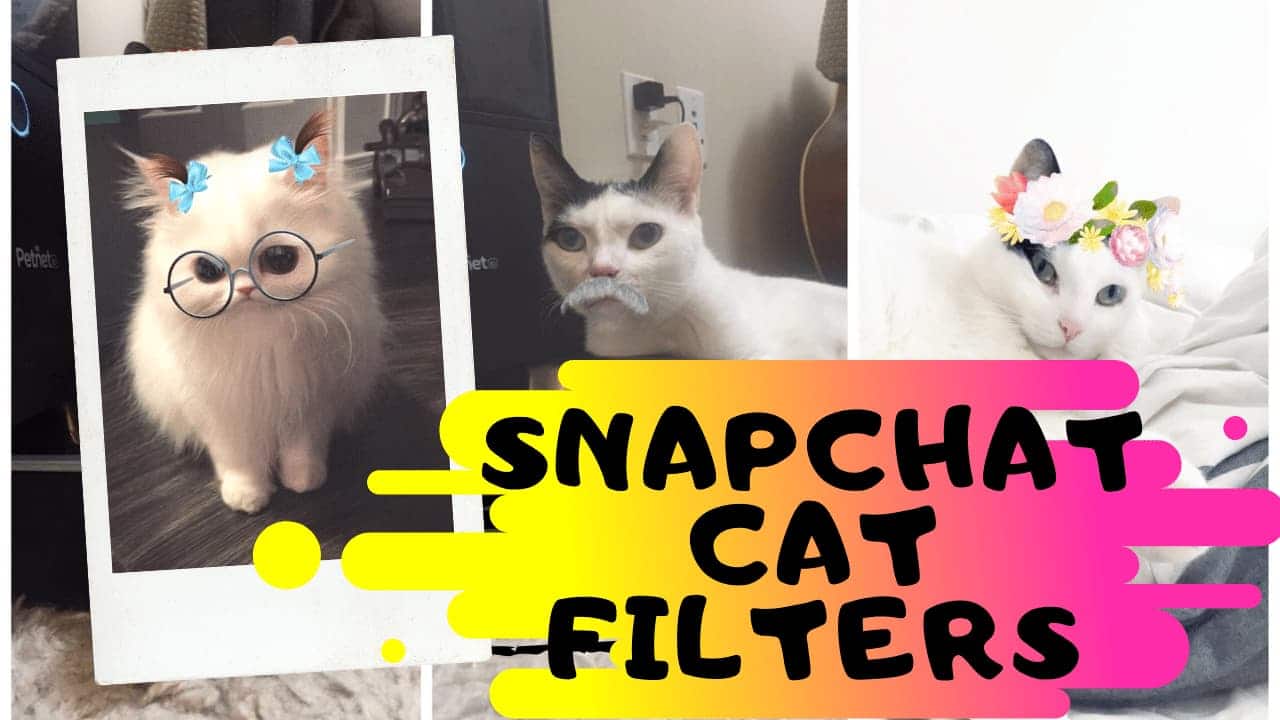Let me guess, you are a cat person, right? Otherwise, you won’t be here. Cat Snapchat filter is for all the Snapchat users with lovely cats. Well, people have been using Snapchat filters on themselves for a while to make themselves nice, funny or scary. Recently someone tried those lenses on our pets and created some viral videos. Since these Snapchat cat lens memes went viral I decided to create this post on how to properly get cat face filter on Snapchat. Finally, we have Snapchat filters for cats.
What is Cat Snapchat filter?
Hold up!, this is Snapchat lens is only for cat. In this cat Snapchat filter, we will be decorating your cat’s face. :D. After reading this article you will get to know how to use many cat lenses on your Snapchat. (or How to make a Snapcat).
Things you need to have before using Cat Filter
How to get cat filter on Snapchat
To enable cat lenses on Snapchat you
1. First, you have to focus your cat’s face using Snapchat Camera.
2. Now click on your cats face. Now Snapchat will bring you lens options.
3. Now find the lenses with PAW icons on it. Now take the picture.
However, according to my experiences, you can use most of the filters on cats. Use following guide to try it.
1. Open Snapchat Application on your Mobile phone.
Don’t have Snapchat app? No worries browse Snapchat website and learn how to install the SnapChat app.
2. Click on Search Bar (Assuming you are already logged in to your Snapchat account.)
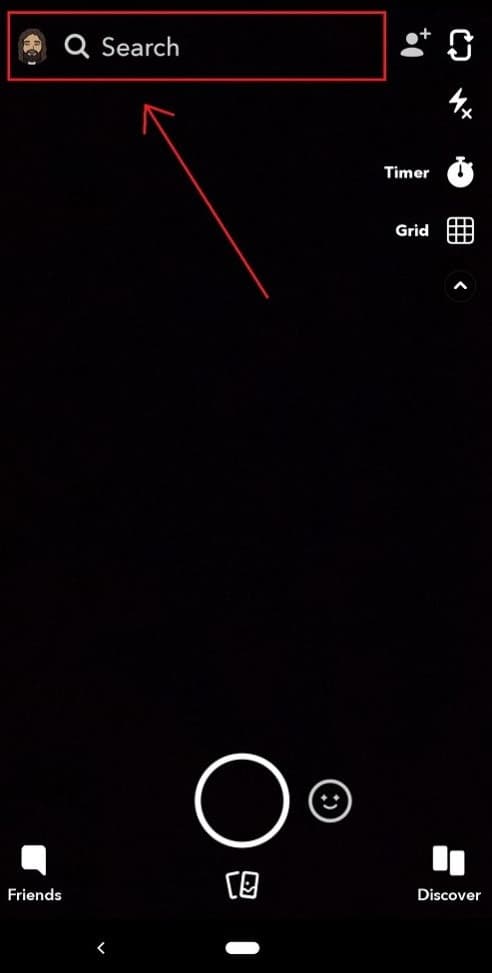
3. Search for any lens. For example, let’s try to use ” Dog “. Scroll Down to the lenses section. Don’t forget to check out our Snapchat filters for Cats thread for the best lense list.
4. Tap on Dog lens by AR Dev. Tap on it and take a photo of your cute cat. Don’t forget to post in the comments. The following photo is a result of it.
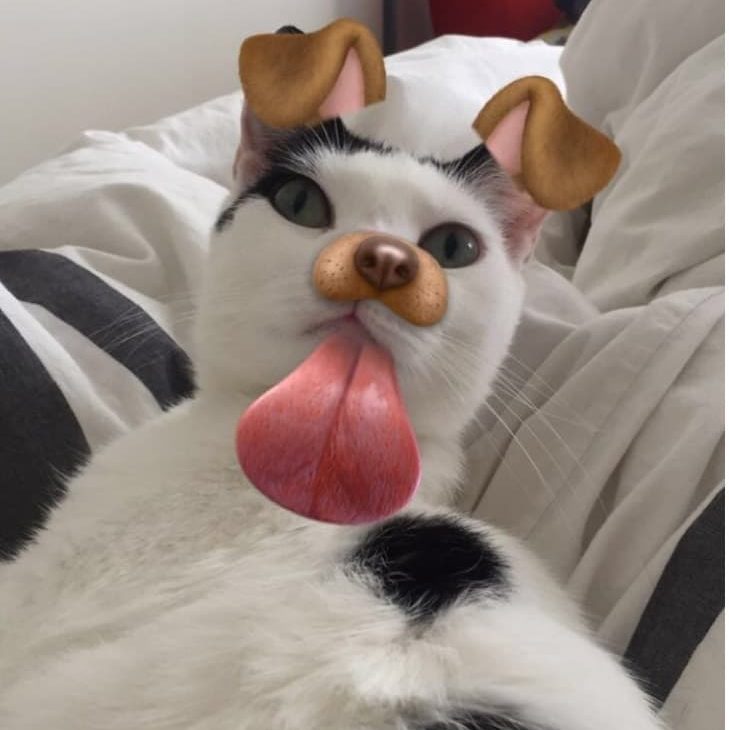
If the filter still won’t work properly on your cat, try to use the filter on your face then on your cat’s face.
Tips to Making Snapchat Work on Your Cat
Your cat might pose to its Snapchat photo. Well, my cat is bit hurry. So it was always a hassle when taking photos with my cat “Bertie”. If you are in the same situation following are some tips on how to use Snapchat cat lense on your cat.
- Wait till your Cat is relaxed. Simple fact, A Relaxed cat is a good cat.
- Choose a proper location. Even though a white fairground is good for the Snap, I would suggest choosing your pet’s favorite location. For example, Bertie likes to Sleep on my bed, that’s her favorite place.
- Hold a treat on your hand. Using this you can control cat’s head and get the perfect pose.
- Be quick. Perfect pose won’t stay forever. Make sure you take a photo as soon as you see fit.
Thank you for reading my article. If you still have trouble using Snapchat cat filters please comment below. Also, make sure that you read our best Snapchat filters for cats post.