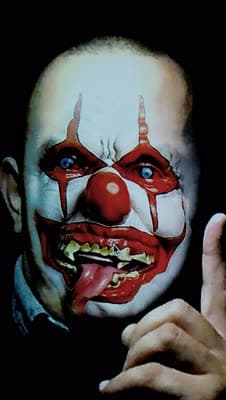Snapchat is adding users to its database every day. Currently, there are 203 million active daily users (Statista, 2019). If you are visiting this that that means you are one of them. No doubt, it is true that Snapchat Lenses and filters contribute a lot to its success. For example there a many people who are using Snapchat just to use lenses. While there are several kinds of lenses and filters, today I will focus on Scary Snapchat Lenses since most of our Horror movie fans requested it.
Scary Snapchat Lenses: The Nun Snapchat filter
What is Nun Snapchat lense?
Heard about The Nun movie? This lens will convert your face into a Nun. Well, it is not the perfect one but still, it is scary and creepy. This was actually released in 2019 by Lukas W for all the Snapchat users. In this Scary Nun Snapchat filter, your face will be changed into a white Nun look-alike face. It will even put some dark, back blood on your face.
How to Get Nun Filter on Snapchat
Open Snapchat Application on your Mobile phone. Click on Search Bar (Assuming you are already logged in to your Snapchat account.) Search for the terms ”Scary Nun by Lucas W“. Tap on it and you are good to go.
However, there is a much better version of The Nun filter. Which was actually released by Warner Bros team. The only way to download is to Scan the following Snapcode. Unfortunately, this official Nun Snapchat lens is only available for the USA.

Nah nah nah, this #TheNun snapchat filter made me afraid of myself pic.twitter.com/skg8VNcbZc
— j a k e 🌸 (@jaakemeIIor) September 5, 2018
Creepy Snapchat Lense: The Nun On background AR lens
This is another cool Snapchat lens. In this Nun AR lens, you can see a picture of the Nun on a flat face on your photo. For example, you will see a Nun portrait on your desk. This lens is awesome to tilt someone 😀 The best thing is that you can even move the AR feature.
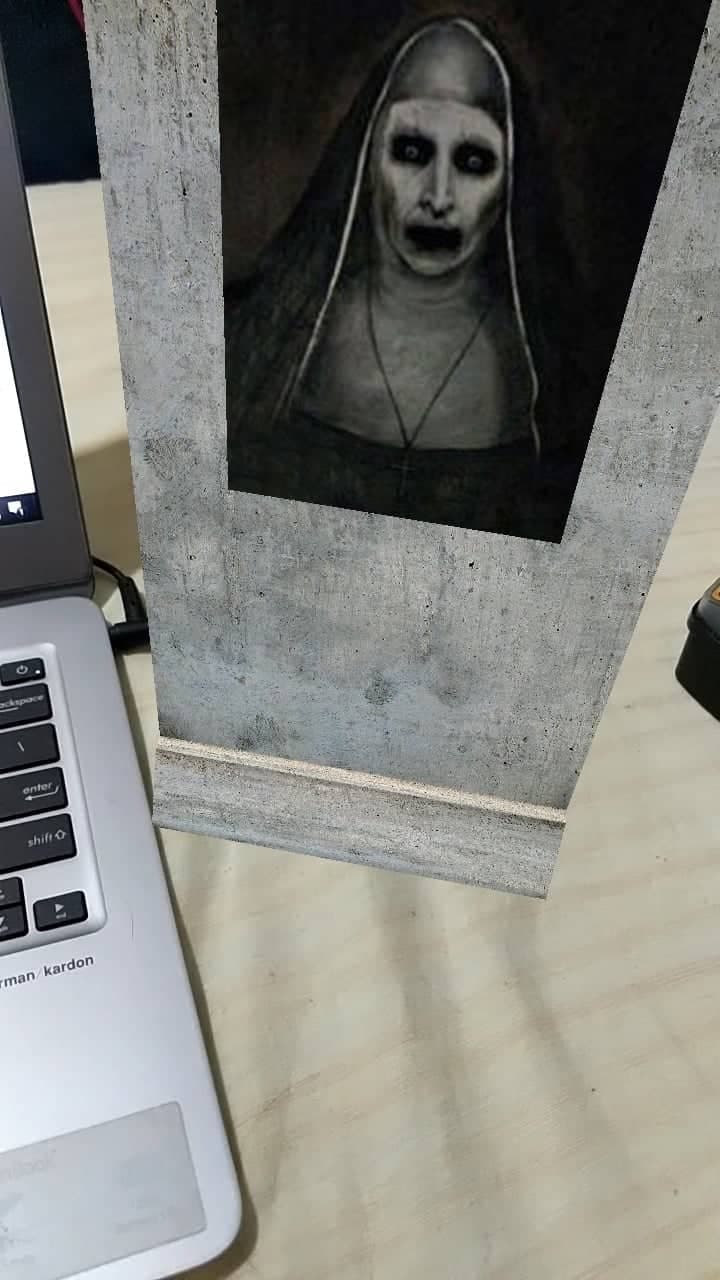
To use this filter Open Snapchat Application on your Mobile phone. Click on Search Bar (Assuming you are already logged in to your Snapchat account.) Search for the terms ”The Nun by Extar“. Tap on it and you are good to go.
Snapchat Clown Lense: IT Filter (I.T)
This is probably the best scary Snapchat filter for the I.T movie fans. Even though it is not the perfect replica of Pennywise it can easily scare a person. Right now there are two Snapchat clown lenses. In my personal opinion, best clown lense is I’m Not Scary by jp pirie. Other one is the normal IT filter Creepy Clown by Tactical Digital Agency
How to download Creepy Clown Snapchat Lens & Filter
If you are using your mobile device click on the below link to open the lens directly via Snapchat.
Or To use this filter Open Snapchat Application on your Mobile phone. Click on Search Bar (Assuming you are already logged in to your Snapchat account.) Search for the terms ”Creepy Clown by Tactical Digital Agency“. Tap on it and you are good to go.
How to get I’m Not Scary Snapchat Filter
To use this filter Open Snapchat Application on your Mobile phone. Click on Search Bar (Assuming you are already logged in to your Snapchat account.) Search for the terms ” I’m Not Scary by jp pirie“. Tap on it and you are good to go.
Zombie Lense AKA Zombie Lady Filter
This creepy Snapchat Lens is another masterpiece of JP pirie. In this scary Snapchat filter, your face will be converted into a zombie look like face. This is the best weapon against people who are afraid of apocalypse zombie movies. Even though this lens got released in 2018 it never went viral due to its low budget advertising.

How to get Snapchat Zombie Filter
To use this filter Open Snapchat Application on your Mobile phone. Click on Search Bar (Assuming you are already logged in to your Snapchat account.) Search for the terms ” Zombie by jp pirie“. Tap on it and you are good to go. If you still can’t find it comment below, we are usually online.
Embrace Darkness Lense
Even though this lense is not as scary as other scary Snapchat lenses, it is a bit creative. This Snapchat filter will change your whole photo, not only your face but also your background. It will change your face into a red, Dracula face while changing your normal background to a bloody one.

How to get Embrace Darkness Filter
To use this filter Open Snapchat Application on your Mobile phone. Click on Search Bar (Assuming you are already logged in to your Snapchat account. Search for the terms ”Embrace Darkness by Aaron / EgoAnt“. Tap on it and you are good to go. If you still can’t find it comment below, we are usually online. For just take a picture of above Snapcode using your Snapchat Application. Or just use the following link.
No Face Snapchat Filter or Lense
In my opinion, this is one of the creepiest filter available. Actually, for me it is disgusting. No face lens will literary replace your skin with meat. This Snapchat lens was released and created by Nicholas Dominici. Following is an image taken with this scary lens. Get ready to get rid of all your facial features.

To use this filter Open Snapchat Application on your Mobile phone. Click on Search Bar (Assuming you are already logged in to your Snapchat account.) Search for the terms ” No Face by Nicholas Dominici!“. Tap on it and you are good to go. Or just use the following link to unlock it using your Snapchat App.
Spider on Face Filter
Spider face lens went viral on the internet due to its ability to scare kids. We have already covered what is spider lens and how to download it on our original Spider Filter App page. Please check it out for more information and download instructions. However, the basic concept of this filter is that a Spider will keep crawling on your face.
Techy Scary Snapchat lenses: Ikon0 Glitch Snapchat filter
This is one of the most popular scary Snapchat lenses. Special this lens went viral among tech guys. Snapchat Glitch lense will covert your selfie if to a glitched one. Even though this won’t be scary to normal people, IT guys will understand what to be scared! You can unlock Ikon0 Glitch Snapchat filter from this link. Or searching for terms “Ikon0 Glitch” in Snapchat App.
So this concludes our scary Snapchat lenses article. Please keep in mind that this list was created by going through many Snapchat filters. This post is not yet completed. So if you come across any Creepy Snapchat lenses please comment below.
References
https://www.snapchat.com/
https://lensstudio.snapchat.com/