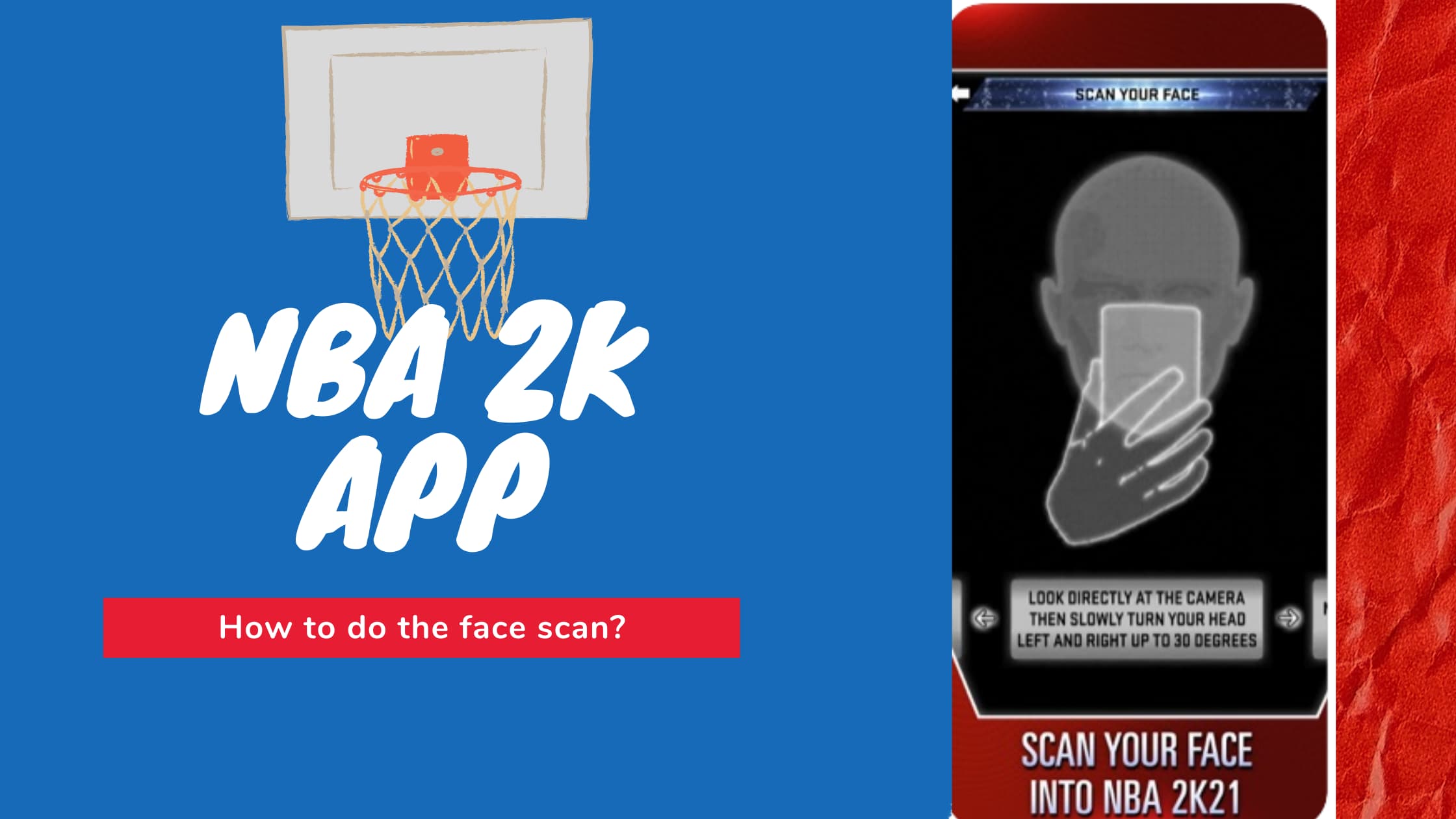Mynba2k21 app is related to the upcoming basketball simulation game. It will be published by 2K Sports and it is said that the company Visual Concept is almost done developing the game. This is actually the 22nd installment of the popular game NBA 2K. You will be able to play it on September 4, 2020, on your PC, PS4, Google Stadia, XBOX 1.
What is Mynba2k21 app?
Many people were asking us what is this app. This is an app released by the company 2K. They are the producers of NBA 2K game. It is said that this app and empower your basketball simulation game. So this NBA 2K companion app has the following features.
- Ability to scan your face into NBA 2K21
- Earn Virtual Currency
- Get latest news.
Also it is said that this app is only available for iPhone devices. So Android users might have to wait a little bit more to download.
Following is the download link for iPhone devices.
MyNBA2K21 is now available for download. The new app features face scan, locker codes and VC for NBA 2K21. Other game modes featured in previous titles are not available.
— MyNBA2K (@MyNBA2K) August 24, 2020
MyNBA2K20 will be active with new event cards through end of the NBA playoffs. pic.twitter.com/9f9ieseU8E
How to do NBA 2k21 face scan?
Scanning face using Mynba2k21 app is very easy. The first step is to download the app to your iPhone or Android devices. (When it is available on Android).
Now sign in to the app using your NBA 2K user details. Well if you have trouble logging in you can always contact 2K Support.
IN the app you can find “Face Scan” button. Tap on it. It will open your camera.
Now make sure you remove sunglasses, caps etc. Also make sure you have sufficient lighting.
App will give you instructions on how to capture your face properly. It has to record 13 face angles.
Upon completion you can upload that face scan to your game.
Now go back to your game and click on “Check for Head Scan Data”. Now it will find your face data and create an identical player.
Thank you for reading out article. If you have any questions please comment below!