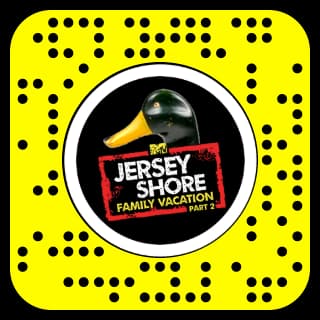Jersey Shore Snapchat filter is for all the fans of the comedy tv series. For those who don’t know Jersey Shore is a tv series that started in December 2009. You can watch up to season 6 on Netflix. Actually this is a reality program where the cast (Usually 8 people) has to live together as housemates in a party, work area or in a vacation home. Due to the creativity and funny moments, this tv show became popular very quickly. So that’s why I decided to write this post on how to unlock the Jersey shore lens on Snapchat. If you love TV Show you might like Law and Order Snapchat Filter.
What is the Jersey Shore filter?
As I mentioned above to understand this filter you have to be a Jersey Shore fan. Well, even if you are not, there is a slight chance you might also love Jersey Shore Snapchat filter. This filter will put you inside Jersey shore’s season 6 background. You can see the exact background below. (It is actually family vacation part 2 background)

This lens will add your face in front of the above template. Trust me it looks nice. Some people say that if you position correctly you can actually try to act like you are sitting on the couch. To do this you definitely need the help of someone. But I couldn’t do it. It only detected my face. Why won’t you give it a try?
Things you need to have before using the Jersey Shore lens.
- SnapChat App
- Snapchat Account
How to get Jersey Shore Snapchat filter
Following is a proper guide on how to unlock Jersy shore family vacation part 2 filter.
1. Open Snapchat Application on your Mobile phone.
Don’t have a Snapchat app? No worries browse the Snapchat website and learn how to install the SnapChat app.
2. Click on Search Bar (Assuming you are already logged in to your Snapchat account.)
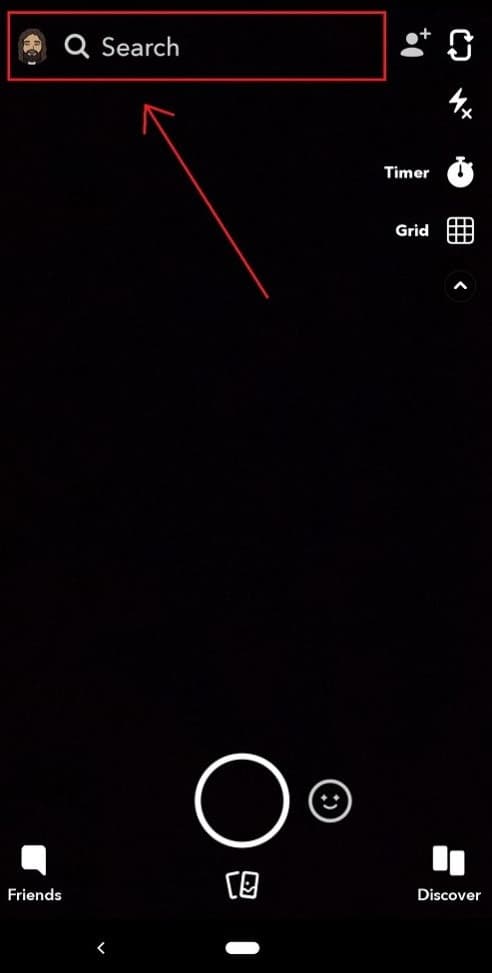
3. Search for the terms ” Jersey Shore“.
4. Scroll down to lenses and find Jersey Shore lens.
5. Tap on Filter icon.
6. After activating the lens tap on the screen. You can see the JS background.
Also, you can scan the following Snapcode to unlock the lens directly. To do this you have to browse this site using your mobile. Just take a photo of the Snapcode using your Snapchat app.
Thank you for reading our article on Jersey shore Snapchat filter. If you loved it please share it among your friends. They might also love it. Don’t forget to drop a comment below if you have any questions.