Minecraft Snapchat filter: is for all the Minecraft lovers. Simply put, this Snapchat lens will let you drag and drop Minecraft blocks on your photos. Since this lens went viral among gamers I decided to make a guide on how to put building blocks on Snapchat Photos.
What is Minecraft filter in Snapchat?
It is true that Minecraft trend is almost over, but no gamer can forget the cool game. This Snapchat filter is actually a gift to Minecraft players. In this block builder Snapchat filter users can put various kinds of blocks to their photos. It was released in 2019 by professional lense maker Nick Sandison. Following is a video of Minecraft lens.
Things you need to have before using Block Builder
How to Get Minecraft Building Blocks on Snapchat
1. Open Snapchat Application on your device.
Don’t have Snapchat app? No worries browse Snapchat website and learn how to download the SnapChat app.
2. Click on Search Bar (We think that you are already signed in to your Snap account.)
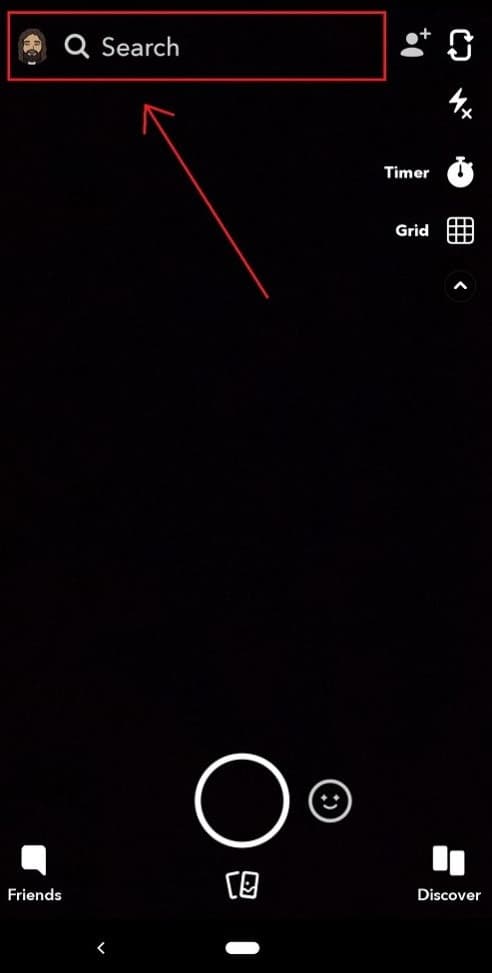
3. Search for the terms ” Building Blocks “ or Block Builder.
4. Scroll down to lenses and find Block Builder by Nick Sandison. Refer to the image for more info.
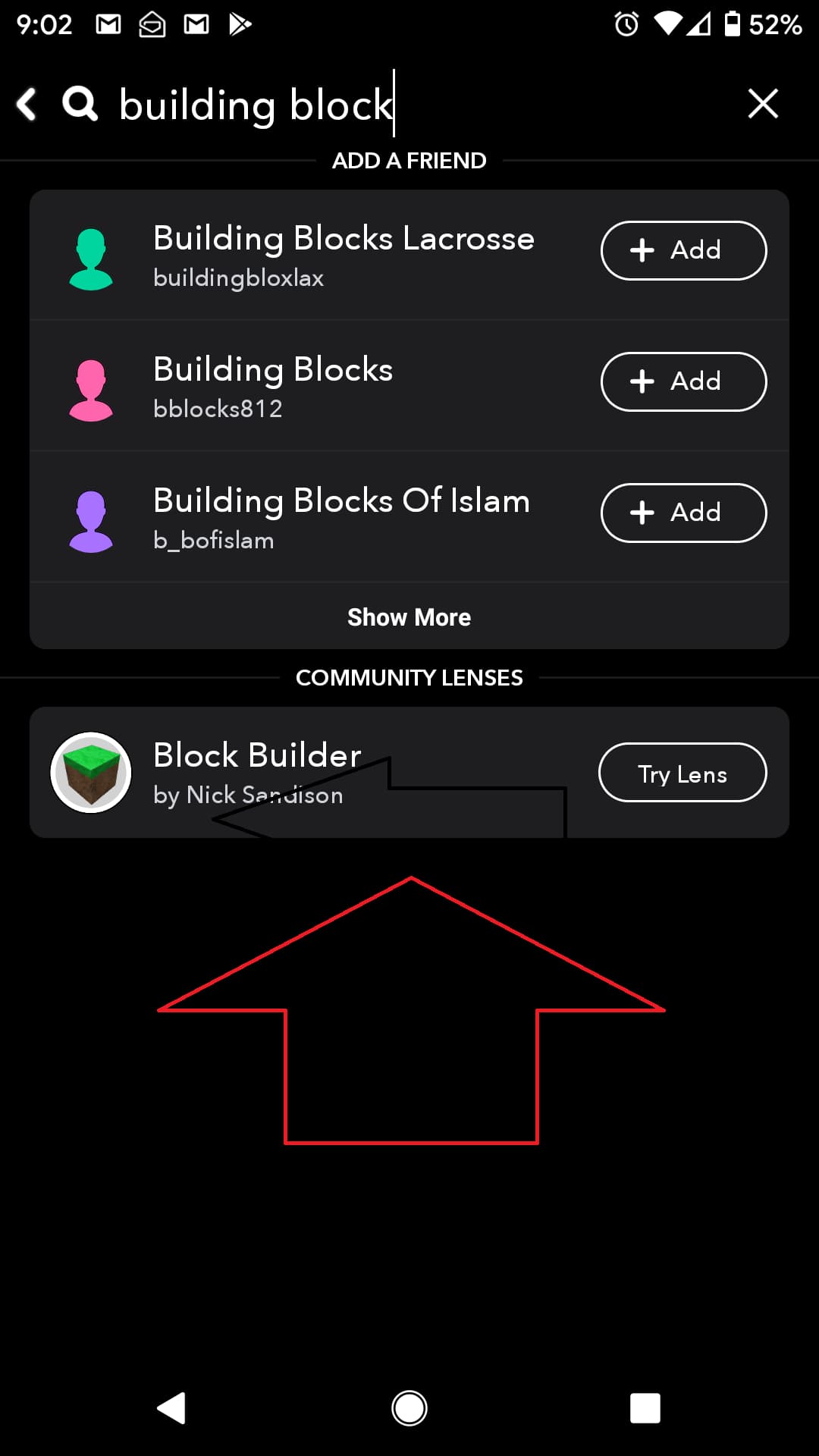
5. Tap on Block Builder Filter.
6. Now you can drag and drop Minecraft blocks to your photo in Snapchat.
7. Have fun with Minecraft Snapchat filter.
How to Get Minecraft Block Builder on Snapchat
Rather than going through the above steps now you guys can click on the following button. Please make sure you use your mobile when accessing the below link. Also, you will need Snapchat Application to open the link.
Thank you for visiting us. Make sure to try the app and vote below!. Also, try out alien Snapchat filter for more Scifi fun.
