If you’re a PC user, then an SSD is something you’ve probably heard of but may not have a clue what it is or the benefits of having one. The following guide will introduce you to SSDs, what they are, and some advantages they have over HDDs (as well as some of their limitations).
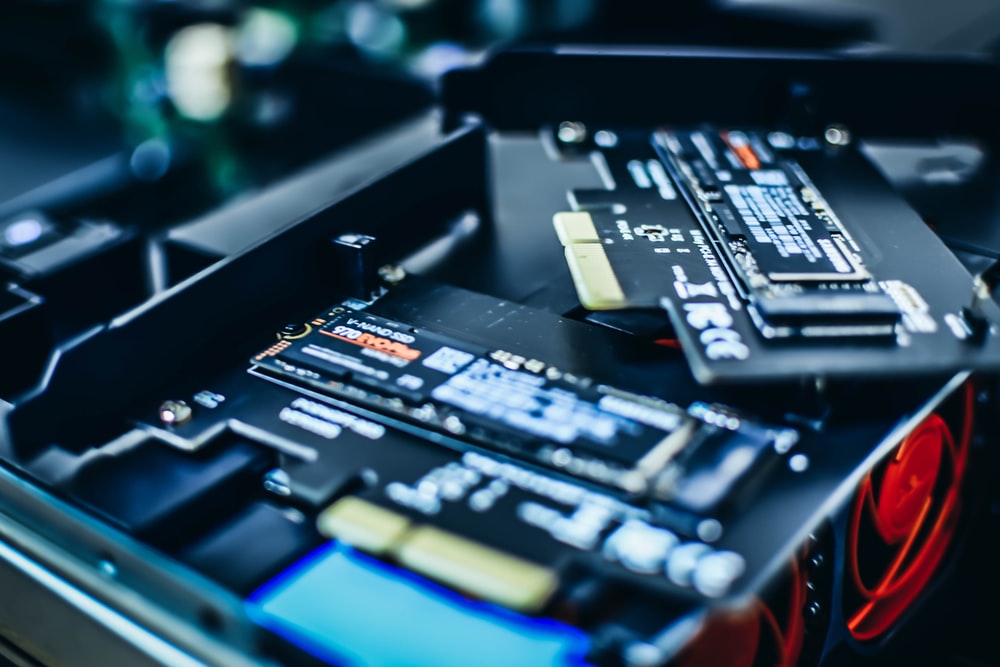
What Is An SSD?
An SSD is a storage device that uses non-volatile memory chips rather than mechanical parts for storage capacity and speed. SSDs have grown in popularity in recent years due to their performance advantages over conventional hard disk drives (HDDs). These solid state drives are becoming more popular due to the steady decrease in price and increase in capacity. Although they still can’t match an HDD in cost and storage, most consumer and commercial customers are prepared to forgo those disadvantages to gain the benefits that an SSD can bring.
Advantages
An SSD has many benefits, such as the speed at which you can access data. The main focus of an SSD is to reduce the performance bottlenecks due to slow hard drives and improve overall system performance by way of faster access times. Some of the most significant advantages that an SSD brings to the table include:
- Speed: An SSD is undoubtedly much faster than a traditional spinning disc HDD. While the type of SSD you buy will impact the speed, all varieties have speeds far in excess of what even the fastest HDD can provide. For example, a standard SATA HDD has write speeds of up to 120 MB/s, while a typical SATA SSD usually tops out at 550 MB/s. That isn’t to mention that it isn’t uncommon to see the fastest commercial-grade M.2 SSDs deliver up to 2,300MB/s write speeds.
- Durability: Due to the lack of moving parts, SSDs are far more robust than HDDs. Although commercial-grade HDDs are built with longevity in mind, they usually remain static for their lifetime.
- Reliability: The reliability of an SSD can be measured in read-write cycles. The more the user accesses the drive, the more read-write cycles it goes through. With an SSD, it is less likely to suffer from sudden failure than HDDs.
- Energy efficiency: SSDs do not have moving parts, consuming less power than hard disk drives. This is a serious benefit when it comes to computing on the go.
- Wide range of form factors: These devices are essentially a combination of small chips and controllers; they can be made into almost any form factor for any space.

Disadvantages
Although there are numerous benefits to using an SSD over a conventional HDD, there are some pretty significant disadvantages that you should be aware of:
- Short lifespan: The biggest downside to an SSD is that it has a short lifespan. The lifespan of an SSD also varies depending on the usage patterns of the drive. The more you write data to it, the shorter its lifespan will be.
- Low write/ erase cycle: SSDs have a limited write/erase cycle. Unlike an HDD, an SSD only averages 100,000 write cycles, meaning performance declines over time with the SSD.
- More expensive per GB: SSDs are more expensive per GB than HDDs. While this cost has been coming down in recent years, it still has a long way to go to rival an HDD.
- Difficult to recover lost data: Once data is deleted from an SSD, you can never recover it. Even though permanently deleting the information is highly beneficial for security, there may be cases where no backup is available for deleted data, which could have irreparable consequences.
- Low storage (relative to HDD): This is becoming less of an issue these days, with some consumer SSDs having up to 2TB (4TB in some cases) capacity. However, when you compare that to an equivalent HDD which tops out at 16TB, you can see the difference.
What Are The Different Types Of SSD?
SSDs come in various types, including SATA, PCIe, and NVMe.
PCIe
The PCI Express (PCIe) is a standard interface that connects peripheral components inside a computer’s motherboard to the CPU. This interface is ideal when you need to communicate quickly between your SSD and your CPU.
NVMe
Non-Volatile Memory Express (NVMe) SSDs offer higher IOPS and bandwidth than other SSD types. They are slower to boot up, but they have a much more consistent throughput.
SATA
A SATA SSD uses Serial ATA to connect with host devices. This means that you can use it with any operating system that supports SATA drives. They are ubiquitous and cheaper than the other two options but have far slower speeds.
SSDs are far cheaper, faster, more energy-efficient, less prone to failure, and more reliable than traditional hard drives. The only downside is the price. But as more people turn to SSDs, which are now affordable, the price will drop. More people are using them every day. It’s only a matter of time before they are the norm.