Before you run off to your computer, let me first warn you that this is not an easy thing to do. There are only a few certain ways that people can completely disappear from the internet, and they won’t last long. So, read on for the full scoop on how to disappear permanently without any trace of self-deletion.
Many people say once it’s on the internet it’s there forever. This is true for some extend. But do not worry.
Once you’ve gone through these steps, you should be able to disappear entirely for as long as you like without getting caught (however there are very few guarantees). If hints are what you’re looking for then keep reading; if not then I suggest that instead of reading this article, you go watch an entertaining movie at home instead.
Delete your social network accounts
The first thing is to delete your social media profiles. Start with Facebook, Twitter, Instagram, Snapchat, Tumblr…etc. Although it is very easy to create these profiles again, if you are trying to disappear permanently then you have no use for them so why not just start now? The next step is to remove your personal information online. This includes the removal of old blog posts and all other social media content that is not related to your fake account.
One important thing is that whenevver you enter your name on the google or any other search engine your Social Media pages will appear first, specially linkedin profiles. Hence if you want to How to disappear completely from the internet first step is to get rid of your social media accounts.
Since the dawn of social media, we’ve all been told to take advantage of these platforms and create accounts that will grow our businesses or enhance our personal brands. Now, as those algorithms have changed to give a person’s posts more weight than the pages they follow, it’s easy for even a casual user to feel overwhelmed by notifications. In truth, your friends will be just as happy if you’re not posting as much either way — so if you don’t want anyone to know anymore, or if you want an entirely fresh start somewhere else on the web for one particular account, here’s how to delete your social network accounts.
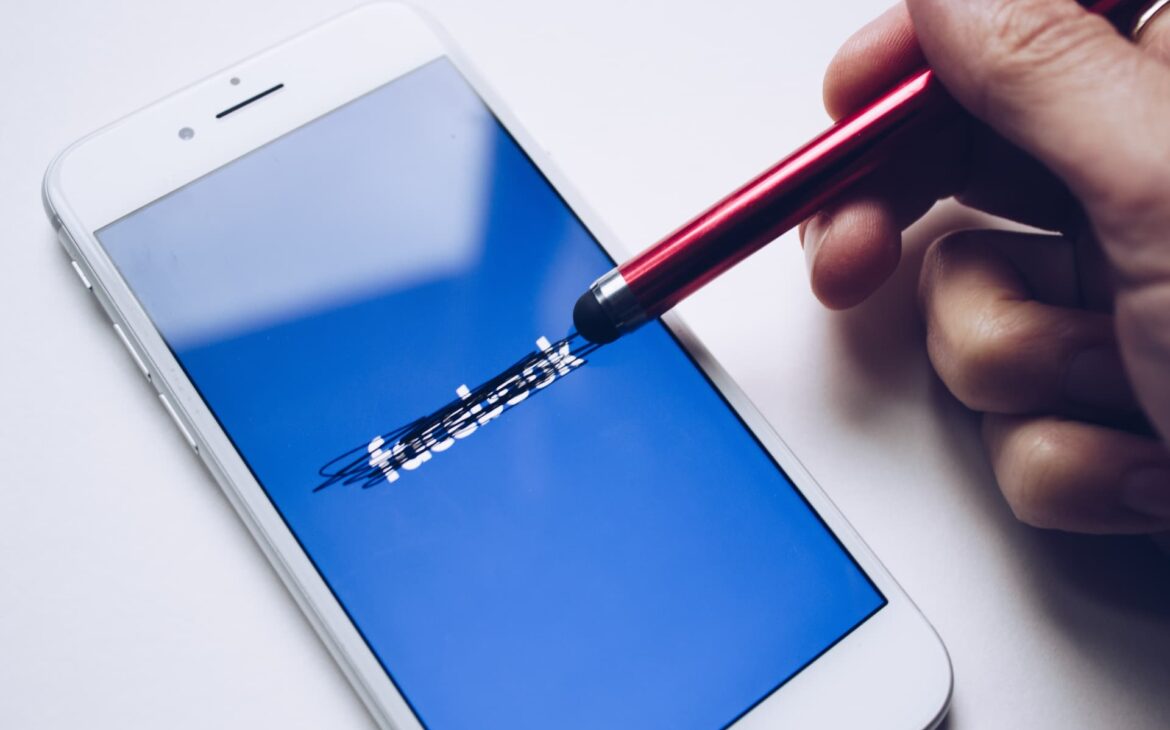
Deleting your Facebook account may seem like a daunting task at first glance, but once you pick a break-up method that’s right for you, it can be as easy as emailing Facebook from your personal email address. Below is a direct method to delete your facebook account:
- Click in the top right of Facebook.
- Select Settings & Privacy > Settings.
- Click Your Facebook Information in the left column.
- Click Deactivation and Deletion.
- Choose Deactivate Account, then Continue to Account Deactivation and follow the instructions to confirm.
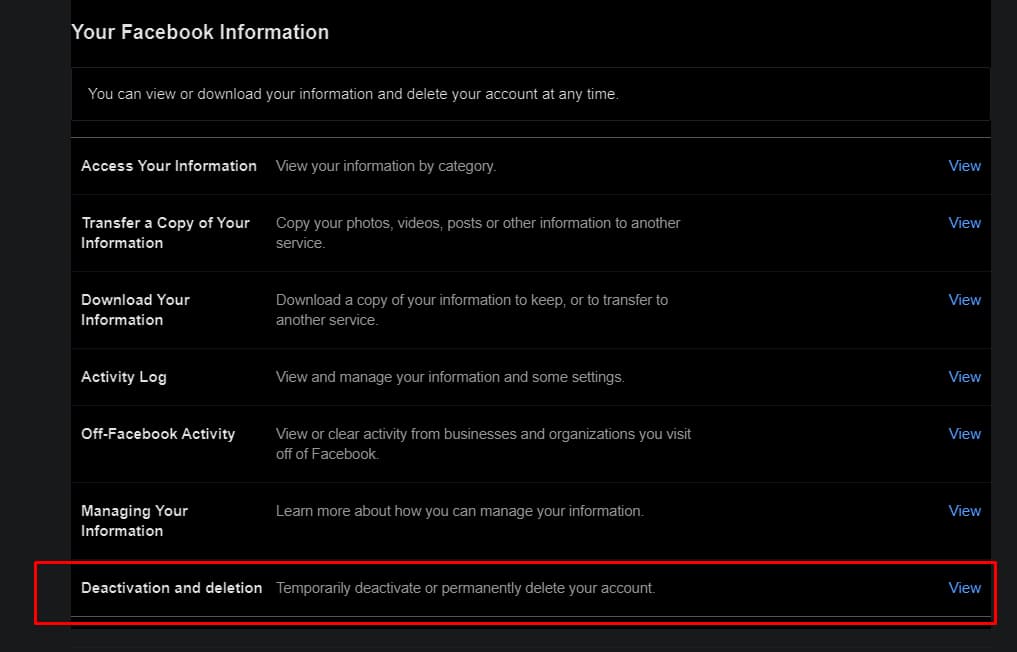
Twitter: To delete your Twitter account, vist to your account settings page, then tap “Deactivate my account” at the bottom. Your account will get wiped completely, but it however for a while it will be there on the internet.
LinkedIn: To delete your LinkedIn profile, go to your this page, tap the “Account” icon, then the “close your account” link.
How to disappear completely from the internet By removing unwanted search results
Have you ever searached your name on google? Came across of this rude website that goes against everything you know about privacy law? Just visit the site https://www.locatefamily.com/ and search for your name. I’m pretty sure that you will find your name there.
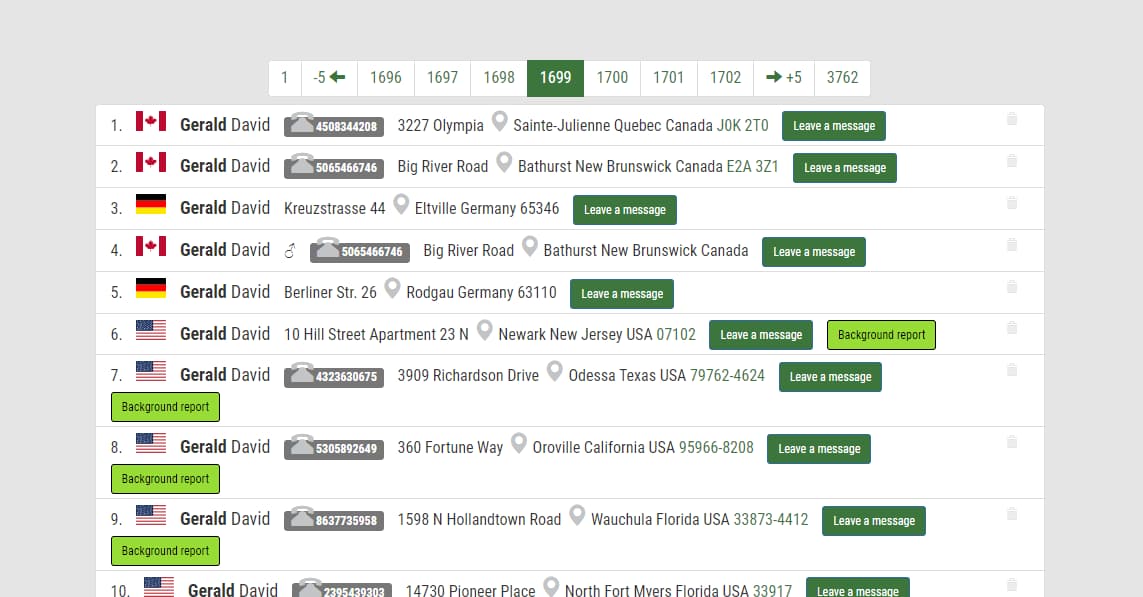
So it is important to remove yourself form this scammy web sites.
When you’ve deleted your social profiles, the content may still be floating around the web that you’ll need to eliminate. It could be photos as well as articles or employers’ websites. The first step is to determine which websites are showing up in the results of a search. Lookup Google for your name and then make notes (or bookmark) the places where your name appears up on websites.
You basically have one option to take to remove from the web page: you must contact the author directly. Contact the website hosting the content and politely request for them to remove the content (or at a minimum, eliminate the name of yours).
Once it’s on the internet it’s there forever!
A simple email can be useful for former employers that haven’t removed you from their list of employees relatives who post photos of your personal blogs or on pages of donations for causes you’ve backed. As time passes, it will disappear from the results of search engines.
This can be done by contacting Google, Google Images and Bing via simply filling out a form and asking the URL to be returned to the index. Then, you can ask Google directly and ask them to take down the modified pages as soon as you notice. It’s not always a success however it’s worth giving it giving it a try. It’s more likely of success if someone has posted false information regarding you, infringing on any copyright or if the page has information that is confidential regarding you.
If you can’t get all your data off your Google results, you may want to think about the destruction of personal information in the maximum extent possible. To accomplish this, and still keep your commitment to erase your personal information from the Internet for good, make profiles on social networks such as Twitter, Google+, or Facebook and websites like About.Me with just your name, and not any other information.
You could also create your own site packed with a lot of keywords about your name , but no specific information (or just make the 410 error page and leave it there). It’s not as great as completely deleting your content however, at minimum, Internet people will be directed to a blank webpage without any information about the person you are.
Step 4: Get rid of usernames that will link to your name
Thorughout your internet journey you may have used many usernames. You migh have even used usernames that suggests your real names. People can still use these usernames to identify your real address. So it is important to list down these usernames and delete the relavant accounts.
I Hope now you are clear on How to disappear completely from the internet. As we mentioned above following these guide may not 100% remove you from internet.
Can I use internet anonymously?
If you’re writing a paper for school, business, or research that requires anonymity, then yes—you can use the internet anonymously. But you might still want to avoid certain social media sites like Facebook and Twitter if you want to maintain your privacy. Also keep in mind that web pages and services aren’t anonymous; they’ll take information about what you do online and use it for marketing purposes. You won’t be able to browse freely or delete your history without getting taunted with ads all the time.
Although you can browse the Internet undetected, it’s not possible to use the Internet without leaving any records. Security experts have found that it’s possible to be anonymous online, but not “totally anonymous.” Every device that connects to the internet has an IP address. This is a unique identifier that links your computer to all of your online activities. Unless you’re using an invisible proxy server , these IP addresses are visible on the web logs — even if you used a fake name or email address when signing up for services. Hiding your ip is one method for How to disappear completely from the internet.
If you want more privacy on an open network, it’s very easy for hackers and identity thieves to capture data packets sent over the network using tools like Wireshark . The same goes for sites and services that use cookies and other tracking tools to target you.
Even if Tor is configured to the point where you think it’s completely anonymous, there are two primary ways to identify an individual:
Tor can only protect you from network surveillance. If someone has installed software on your computer or outside surveillance camera, Tor will not block these intrusions. But it can protect your computer activity from prying eyes. For example, Tor tells web servers that you’re using the network so they don’t track you across different websites when they log in.
However you can still control who you are on the internet by assuming a fake idenetify.
Whenever you want to signup for a new website use some fake credentials. This would stop internet from gathering real data about you.
From now on, you’ll need to stay alert to not release your personal details to the public. This means no social networks with your actual name, and a regular review of background check websites to make sure they don’t contain any new information about you. This is an important step if you want to know How to disappear completely from the internet.
There’s a good chance you’ll would like to connect to the Internet. If that’s the case you’ll need to create certain things to ensure your data is secured. This means you have to create an identity that is fake.
To accomplish this you can make an email account on an account such as Gmail and Outlook using the help of a false name. Fake Name Generator is a fantastic way to create an identity that is unique, complete with birthdate and all other details.
You can also make use of an fake email account to handle all of your communications and then use your new pseudonym as well as a false email account to sign-up for any service you require. To keep your mobile phone information confidential, you may want to think about the use of Google Voice instead of using a service provider since you can use your own Google Account name.
Also check Shimeji App, Anime Characters on Mobile.
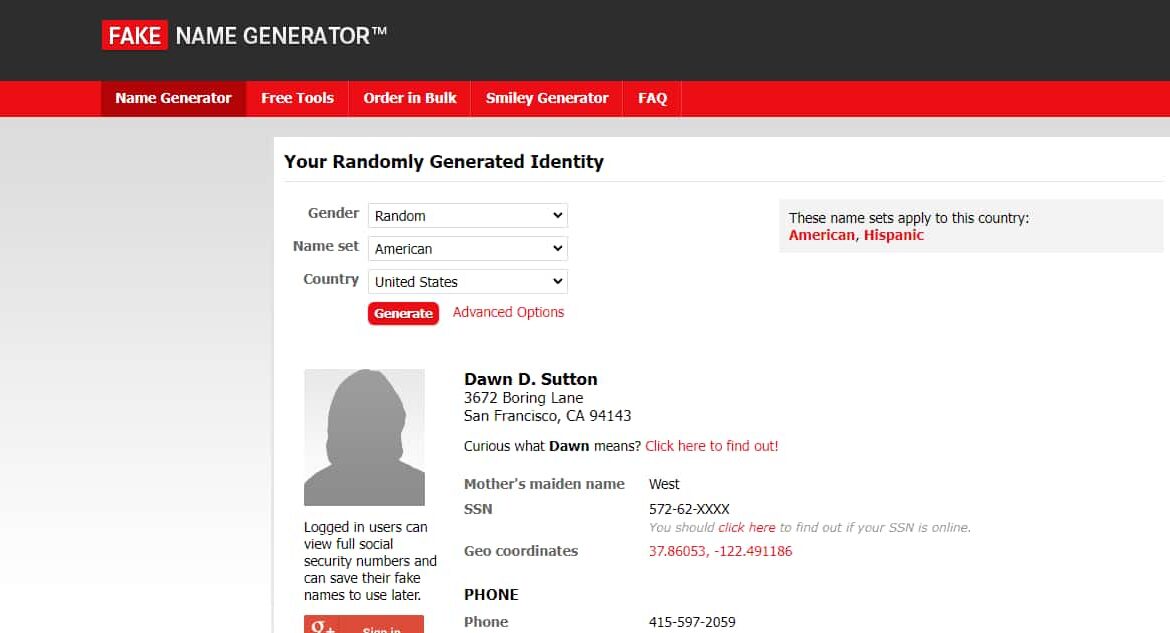
I hope now you are clear on How to disappear completely from the internet. If you think this article was helpful for you please share it among your friends.
