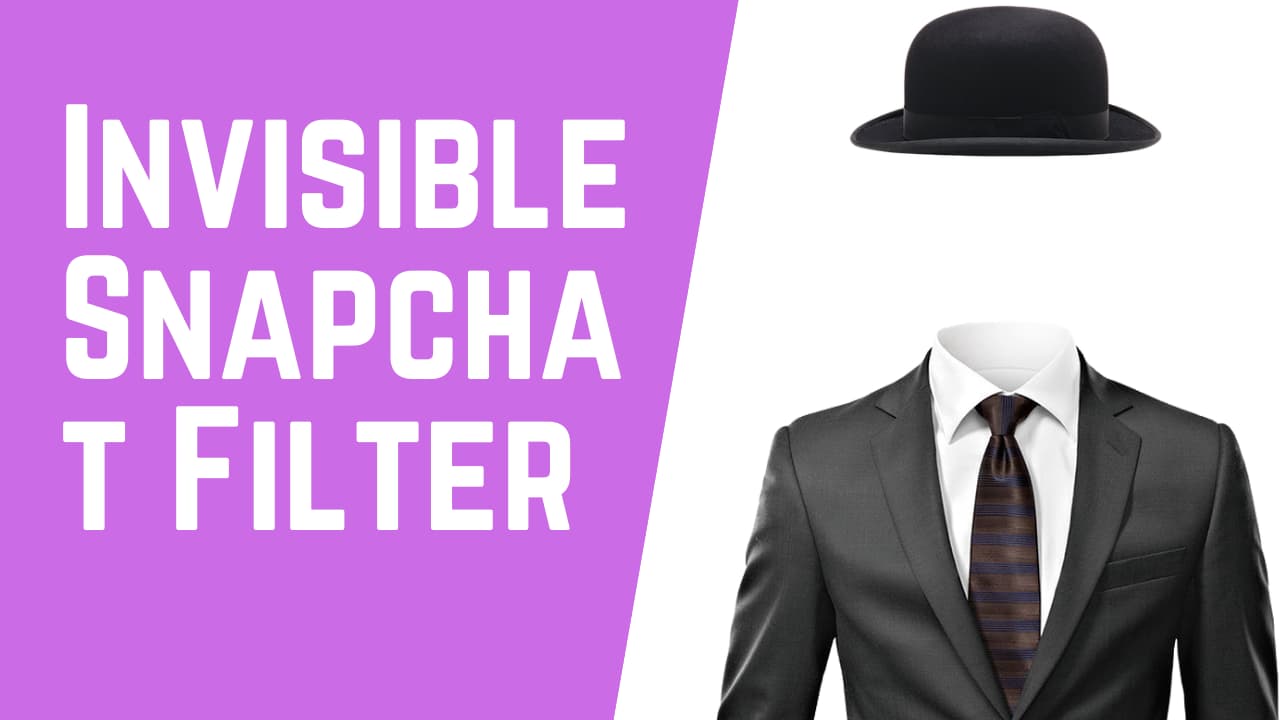Invisible Snapchat Filter is for all the people who are using Snapchat. Using this app you can make your self invisible in your videos or status. Even though, this lens is a bit old it became a trend recently. Because of that many people are searching for Invisible Snapchat Lens. That’s why I decided to create this post on hiding your face Snapchat filter. While there are many filters that can hide yourself, I will go through some. Also if you love creepy Snapchat lenses make sure you check out our Scary Snapchat lenses article.
Invisible Person Snapchat Lens & Filter
Want to give yourself a ghost feel? If so this is the perfect lens. In this Snapchat filter, you will be adding an invisible, ghostly copy of your face in a forest-like environment. In this environment, the sky is light blue and there are many trees around you. Actually you will be in the middle of all. Take a good look and the sample.
How to unlock the Invisible Person Snapchat filter?
You can directly access this filter by clicking HERE or scanning the above snap code. Alternatively, you can go through the following guide.
1. Open Snapchat Application on your Mobile phone.
Don’t have Snapchat app? No worries browse the Snapchat website and learn how to install the Snapchat app
2. Click on Search Bar (Assuming you are already logged in to your Snapchat account.)
3. Search for the terms ” invisible person“.
4. Scroll down to lenses and find invisible person by Mikael Refer to the image for more info.
5. Tap on Invisible Filter. Try Lens.
6. Now while taking a selfie of your self. You will be combined with the environment. Also, you can scan above Snapcode to directly access the filter.
Disappear Snapchat Lens
Unlike the above filter, in this Invisible Snapchat filter, you will be hiding completely. First, you need to activate the lens. Then get your camera in position and keep it as still as possible. Tap when you are ready. Now, tap on your screen to take a photo of your current background. You have to make sure that the person who is supped to vanish is NOT in this capture. After you tap on the screen once more the text will vanish and you can start recording. Tap the screen again once the subject is in position and ready to disappear. Too complicated? Watch the below video.
How to unlock the Disappear Snapchat filter?
Use your Snapchat app and take a picture of following Snapcode to unlock this invisible Snapchat lens.
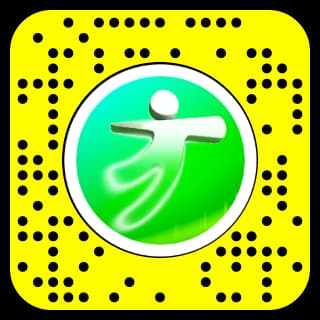
Or read below for an alternative method.
1. Open Snapchat on your Smartphone.
2. Click on Search Bar
3. Search for the ” Disappear “.
4. Scroll down to lenses and find Disappear by Jinnie the Wew. Click on try lens.
Congrates! You have successfully activated the lens.
If you loved the article don’t forget to share it among your friends. They might love it too.