Quick Info on Dafran
Before moving to Dafran Overwatch Settings lets have a quick info on Dafran. Daniel “dafran” Francesca is a Danish player played for Selfless Gaming at first. Nowadays he is with the Atlanta Reign as a streamer. If you are interested in his personal profile scroll down. If you are looking for pro overwatch settings check below. Actually Dafran was suspended from all Overwatch activities in Competitive Season 5 during June 2017 for throwing, trolling matches and griefing in ranked play. Facts aside following are dafran’s pro overwatch settings.
Make sure you read our best Overwatch settings guide before trying pro Overwatch settings!
 |
 |
 |
 |
Mouse Settings & Sensitivity
| Sensitivity : 8.50 | Invert Look : Off |
| Horizontal Sensitivity : 30 | cm = 360°: 40.75 |
| Zoom Sensitivity : 38 | HZ : 1000 |
| Dpi : 400 | eDPI : 3400 |
| Sensitivity : 6.00 | Invert Look : Off |
| Horizontal Sensitivity : 30 | Vertical Sensitivity: 30 |
| Dpi : 400 | Mouse Sensivity : 2 |
Dafran Overwatch Crosshair
| Type : Crosshairs | Color : Green |
| Show Accuracy : OFF | Thickness : 2 |
| Crosshair Length : 8 | Center Gap : 8 |
| Opacity : 90 | Dot Size : 2 |
| Dot Opacity : 0 |
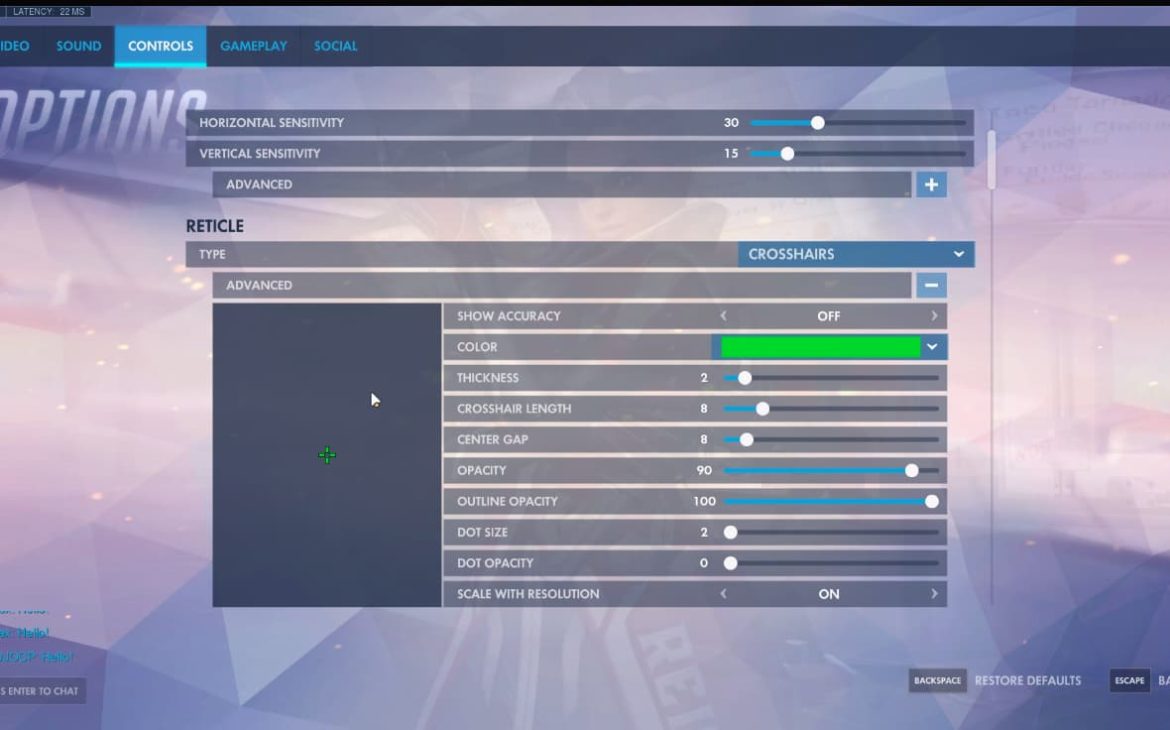
Dafran Overwatch Graphic Settings
| Display Mode : Full Screen |
| Resolution : 1920*1080 |
| FOV : 90 (Sometimes he change it to 100) |
| Refresh Rate : 240Hz |
| Render Scale : 100 |
| Graphic Quality : Medium |

Overwatch Dafran Settings : Hardware
Dafran’s Mouse : ZOWIE EC2-A
Dafran’s Mouse Pad: STEELSERIES QCK+
Dafran’s Headset : SENNHEISER GAME ZERO
Dafran’s Monitor: OMEN BY HP 24.5″
Dafran’s CPU: Intel i9
Dafran’s GPU: NVIDIA GEFORCE Rtx 2080Ti
If Overwatch Dafran Settings post helped you please share it among your friends. They also might love it. Also if you have any suggestions please comment below. Thank you for visiting our site.

