What is Checking group in SAP SD?
When it comes to Sales & Distribution in SAP availability of material is vital. To check the availability we need to have a scope of the check. We can create a Scope of heck by combining a checking group and a checking rule. Basically check group is used to group materials that are to be checked according to the same criteria. Keep in mind that it is possible to switch off the availability check for a checking group.
How to create a Checking Group?
To create a checking group you need to use SAP Checking group TCODE OVZ2.
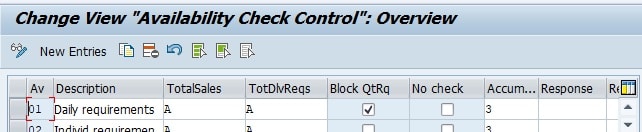
To create a new SAP checking group you need to click on New Entries and fill the required field. The following are some important fields.
Block QTRq: If you think this your material will be reserved (blocked) while checking the availability.
No Check: This indicator switches off the availability check according to ATP logic for the checking group concerned.
SPRO path for Checking group is below.
SPRO-> Sales and distribution ->basic functions ->Availability check and transfer of requirements.
References
- https://help.sap.com/doc/saphelp_me151/15.1.3VERSIONFORSAPME/en-US/c9/02b753128eb44ce10000000a174cb4/content.htm?no_cache=true
- https://answers.sap.com/questions/6635472/availability-check.html
- https://wiki.scn.sap.com/wiki/display/SD/General+Customizing+Settings+of+the+Availability+Check
Learn more about SAP.