Gabber Filter Instagram is for everyone who are interested in early hardcore music. Can you guys remember the songs I Wanna Be a Hippy, Rainbow In The Sky, My Little Fantasy, Nasenbluten? Those are some good examples of Gabber style music. Unless you are a heavy fan of Gabber music, this Gabber lens for Instagram won’t make sense to you. Well, if you are interested below is a guide on how to unlock this lens.
If you love this filter check out Who is your 90 day fiance filter on Instagram. This filter also was viral for a long period.
What is Gabber Filter Instagram?
As I mentioned above this filter is heavily related to gabber hardcore music style. You can find much awesome gabber music on youtube. In gabber filter Instagram you will be adding awesome music to your captures, so you can dance to this old music style. Many people say it is very hard to adapt to this music style, so I want you to at least try.
How to unlock Gabber lens in Instagram?
1. Open Instagram Application on your Mobile phone.
2. Click on Search Bar (Assuming you are already logged in to your Instagram account.)
3. Search for the terms ” @live_from_earth“. Find the user. Go to profile.
4. Scroll down and tap on the Filter icon.
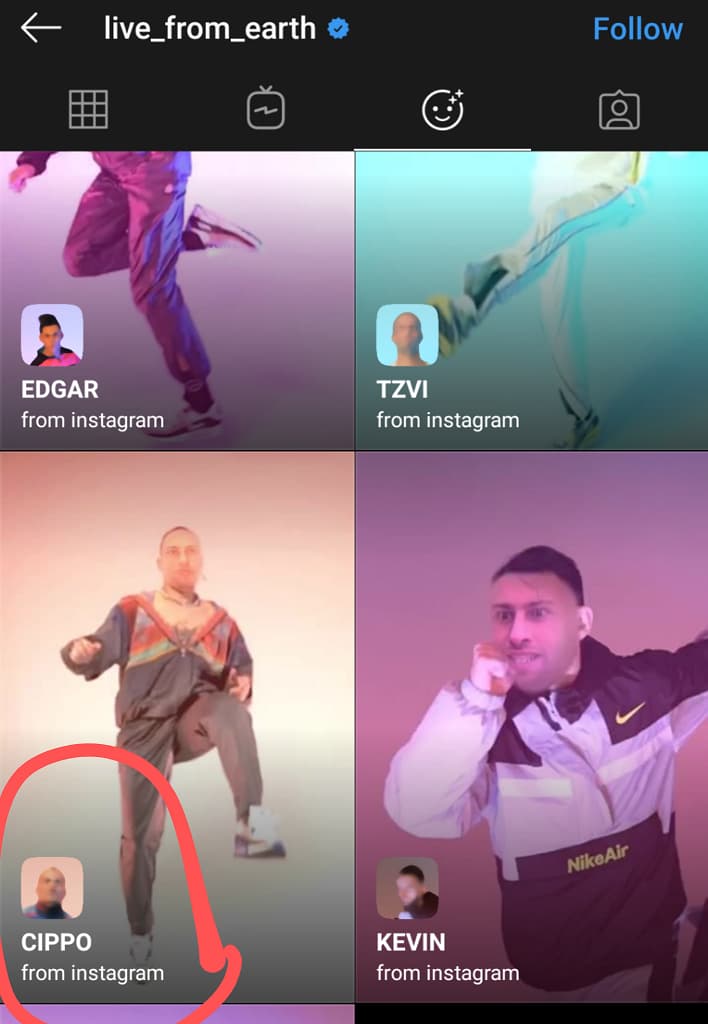
5. Scroll down on Instagram. Now you can find many gabber filters for Instagram. Select one. Tap on it. Click on Try it. Also, you can click on save to the camera button.
After these steps you will be able to find who is fiance according to the filter.
I hope this article was valuable to you. If so please share it among your friends, they might love it too. If you have any questions please comment below.
