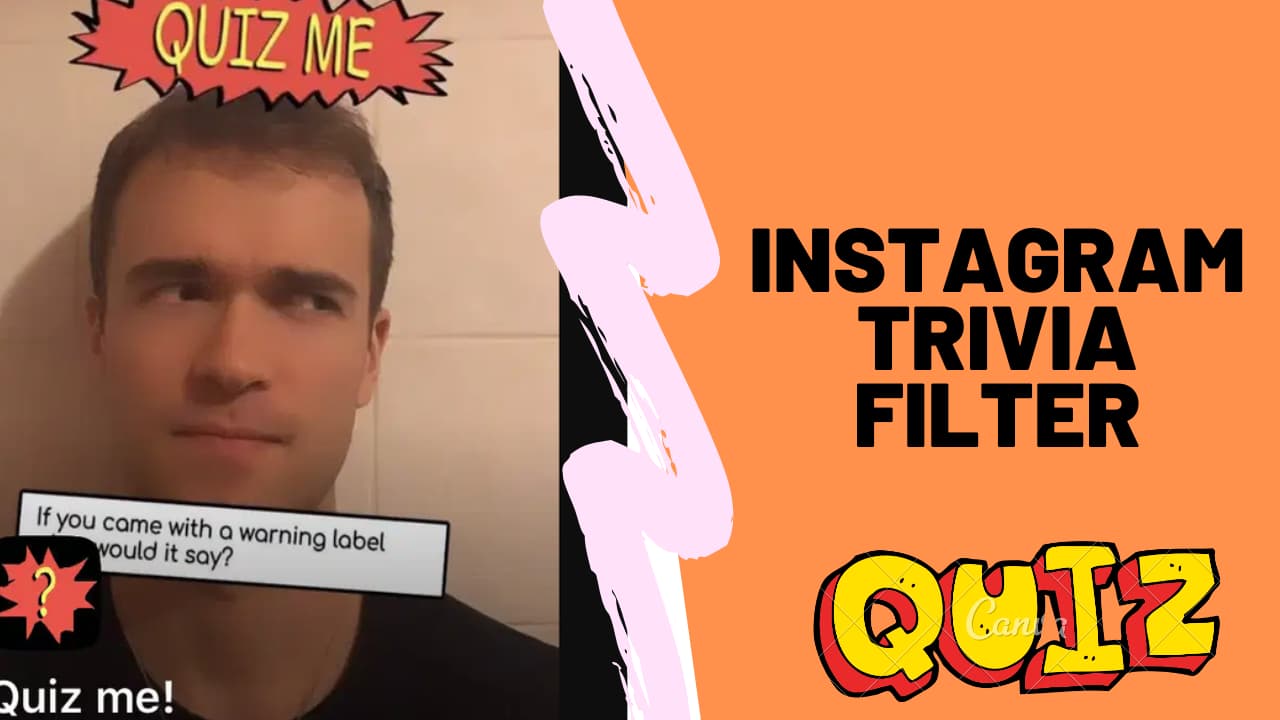Instagram Trivia filter is for everyone who is interested in questioning other people. According to google trends, this is the most popular Instagram lense since Gabber filter. Quiz me the filter is another game filter very similar to Which Harry Potter House Are you filter.
Even though, the trivial filter was there for a long period still people have trouble finding it. So that’s why I decided to create this article on Instagram trivia Filter AKA Quiz me lense.
What is Instagram Trivia filter?
As I mentioned above using this filter you will be able to ask questions from your audience. For example you can use this filter ask any question you want from your follower. The special this about this lens is that your followers can answer your question through the status you made using this filter.
How to unlock Quiz me filter?
1. Open Instagram Application on your Mobile phone.
2. Click on Search Bar (Assuming you are already logged in to your Instagram account.)
3. Search for the terms ” hughesp1“. Find the user. Go to profile.
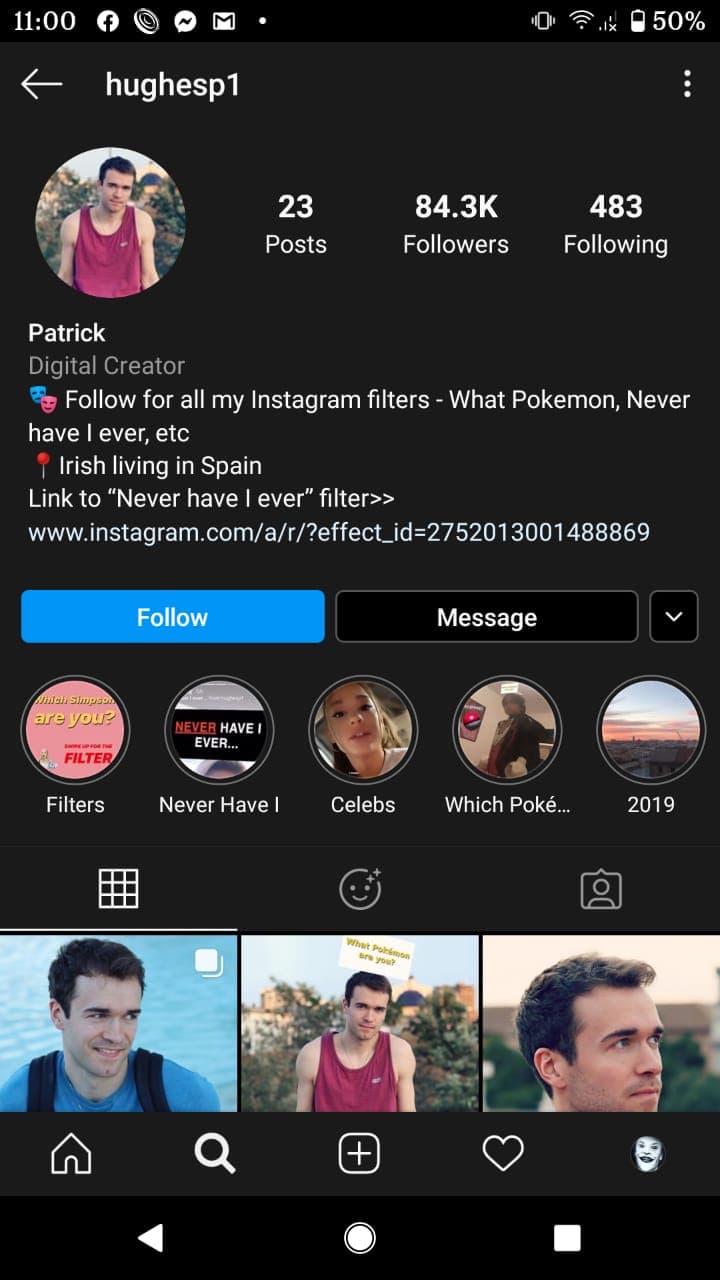
4. Scroll down and tap on the Filter icon.
5. Scroll down on Instagram. Now you can find the Quiz me filter for Instagram. Select it. Tap on it. Click on Try it. Also, you can click on save to the camera button.
After these steps you will be able to ask trivias from your friends.
I hope this article was valuable to you. If so please share it among your friends, they might love it too. If you have any questions please comment below.
However, keep it mind that there are some pre configured questions that you can ask from your audience. It will be random!
There’s a great deal of enjoyable filters and social media apps now that people shelter at home. We have a few riddles and their solutions below which might be you want to post on social media if you’re interested in Trivias.